Why is a card reader needed?
Although some cameras have built-in memory, in most cases the photos are stored on a memory card. Especially during long and extensive shoots, a large amount of data is accumulated. In order to be able to view your pictures on your PC or laptop, you need a connection between it and your camera or memory card. This requires a card reader into which you insert the storage medium and which then transfers the data to the computer.
External and internal card readers
Some laptops and PCs already have an internal card reader. However, in most cases these are either very slow or are only suitable for a very specific type of memory card. That is why it is advisable for you to look for an external card reader.
Connecting the card reader
Connecting these devices to your PC is done via USB. Make sure that the software of the corresponding model is also suitable for your computer, because it is not always compatible with the installed operating system. At the same time, you should check whether the version of your USB interface matches that of the reader. For example, a model with USB 3.0 may also work on your PC with USB 2.0, but the data transfer will be somewhat slower as a result. In most cases, however, the computer does not even recognise the connected device. Some models also have ports that allow you to transfer data to your smartphone. This is very practical on the go if you want to save the photos in a cloud or send individual pictures directly.
Single Card Reader
The individual models differ according to the number and type of slots available. Depending on how many and what kind of memory cards you use, you can choose a card reader that suits your needs completely. A single card reader has only one slot. You should make sure that it also fits the memory card you are using. If at some point you get a camera that requires a different type of card reader, you will also need to buy a new card reader. Alternatively, there are special adapters for such cases, which you can then purchase separately. Single card readers are nevertheless very practical for travelling or as a replacement model, as they are compact and, above all, extremely inexpensive.
Multi Card Reader
Card readers in this category are the most popular. The individual models are equipped with multiple interfaces where you can insert different variants of memory cards. In some cases, a single device even supports 24 different formats.
Especially if you work with several cameras, each of which supports a different memory card format, a Multi Card Reader is the best choice.
Series Card Reader
Such a card reader also has several slots, but they are all designed for the same type of memory card. So you cannot use different formats, only identical models. This is advantageous if you want to transfer data from several memory cards to your PC at the same time. Transferring from one memory card to another is also possible in most cases without having to save your pictures on the computer first. As with a single card reader, however, the disadvantage is that when you switch to a new camera with a different memory card format, you automatically need a new card reader.
Writing and reading speed
Before choosing a card reader, you should pay attention to the writing and reading speed offered to you. The former tells you how fast data can be transferred to a memory card. The read speed is usually more important when used for cameras, as this is crucial for how quickly the data is transferred from the medium to your PC or laptop. Most card readers range from 60 to 600 MB per second. Depending on the amount of data you usually want to transfer, you should choose one with the highest possible value. This can save you a lot of time.




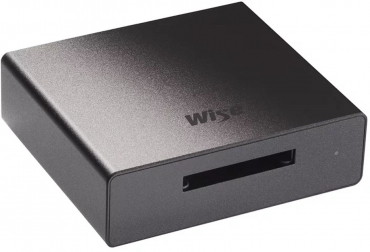


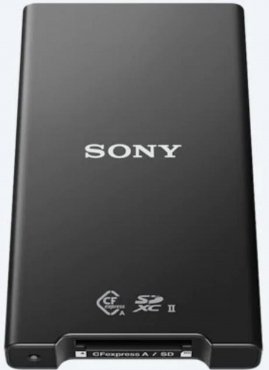
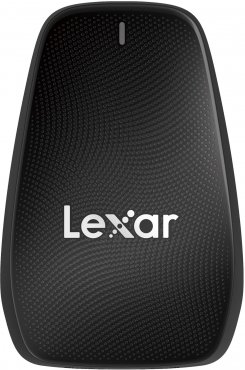

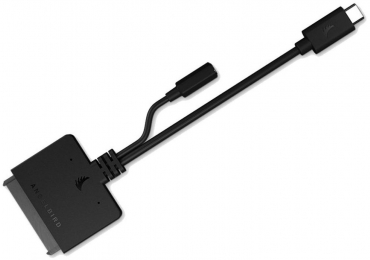
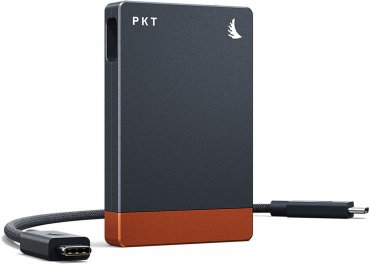

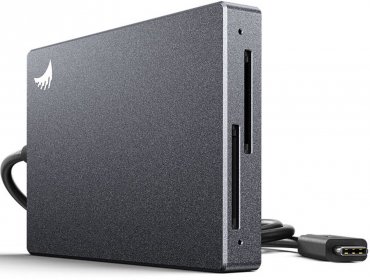

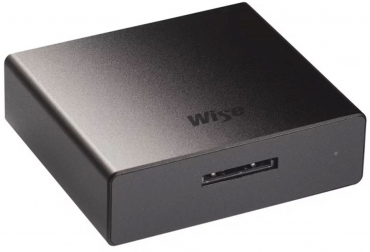
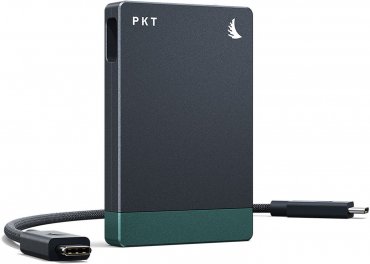
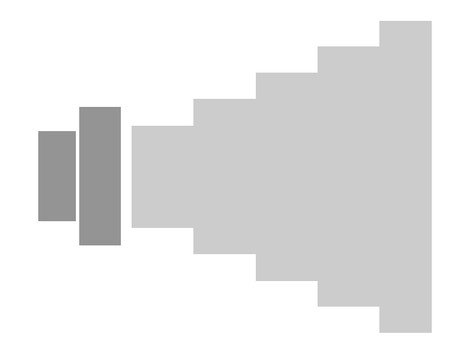


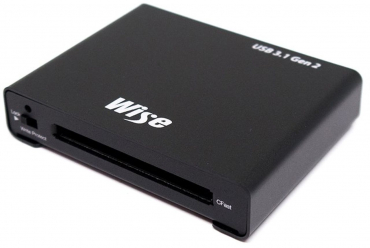

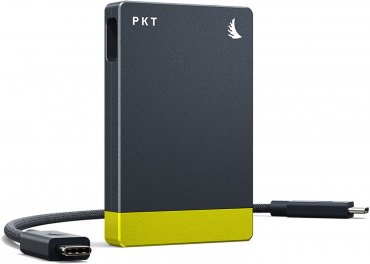

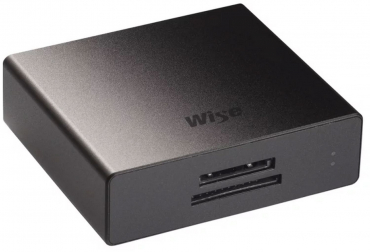

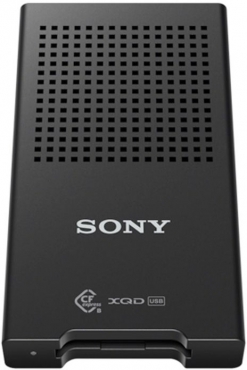





Simply subscribe and benefit as a newsletter recipient every week: