A few years ago, several pictures would fit on a single floppy disk. Today, that's almost unimaginable. As cameras become more powerful and offer better and better quality, the amount of data also becomes increasingly larger. That's why it's important that when you buy a suitable memory card, you choose a model that can handle this amount of data.
If you've been taking pictures for several years, whether as a hobby or professional photographer, you probably have several memory cards lying around somewhere. As a rule of thumb, you can remember that cards that are more than two years old can offer significantly less performance. This is due to the ever-advancing technology. Modern cameras and other devices also need up-to-date memory cards, otherwise there can be extremely long waiting times during the shooting, or even complete data loss if the saving process is simply aborted.
When looking for a suitable micro-SD card, you should consider a few criteria. First, of course, the capacity: this tells you how much data can be stored on the memory card. It is very annoying and inconvenient to discover that the memory is full when you are on the move. Of course, the size of an image file varies depending on what kind of device you are using and whether the photos are saved as JPEG or RAW files. A photo from an SLR camera can be many times larger than one from a simple compact digital camera. However, a micro-SD card with at least 128 GB storage capacity will usually give you enough space for several extensive photo sessions. If you want to be on the safe side, always take a spare memory card with you as a precaution or choose a higher storage capacity.
Even more important than the capacity, however, is the speed of a micro-SD card. Two different specifications are given: the write speed and the read speed. Manufacturers always state the value that is possible under the best conditions. Therefore, you should make sure that the technology of the camera and the memory card are in harmony with each other. It won't do you much good if you use an extremely fast camera but a memory card with a low write and read rate. The same applies the other way round, of course. Normally, the instructions for a camera state which storage medium is most suitable.
Normally, you will find all the important information on a micro-SD card to be able to assess whether the specimen is suitable for your purposes. The most obvious is often the storage capacity, which is written directly on the card, for example "256 GB". You will also find information such as "microSDHC", "microSDXC" or "microSD".
These give you information about the model and how up-to-date the memory card is. Older cameras often do not recognise the more modern formats, which is why you should definitely look at the information in the operating instructions of your device.
As a note for the speed class (the writing speed), you will usually find the combination of a letter and a number. There are different versions, depending on how powerful the model is. This information always refers to the minimum speed. However, different specifications can also have the same meaning.
A direct speed specification on the micro-SD card can be confusing. For example, if you read a "260 MB/s" on your memory card, it is the read speed, not the write speed. This is also not a minimum specification, but the maximum speed.
Some cameras do not support micro-SD cards, only the larger SD cards. So that you don't have to buy a separate memory card for each device, you can put the small versions into a corresponding adapter and use them like a normal SD card. This does not affect the performance. Many micro-SD cards already come with an adapter, but this is not always the case. So if you plan to use your memory card in other formats with this little help, look out for this practical extra when buying.
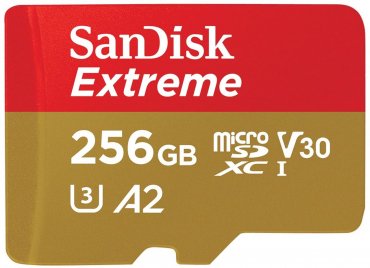


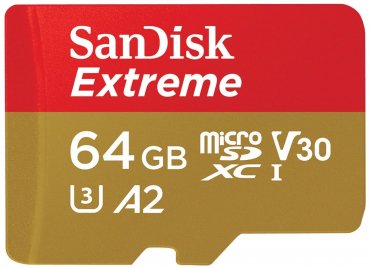



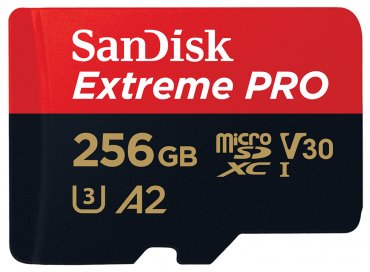
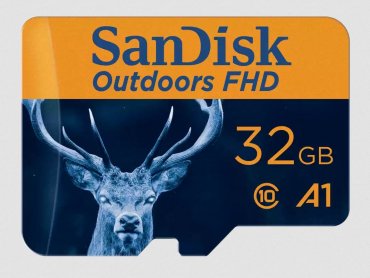
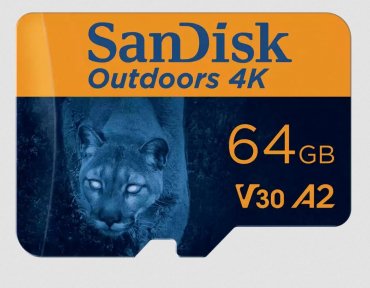

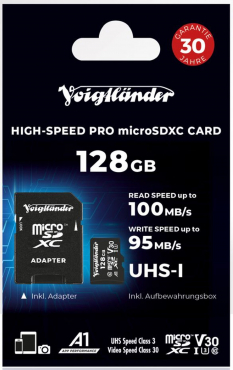
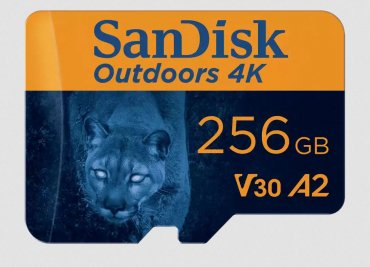
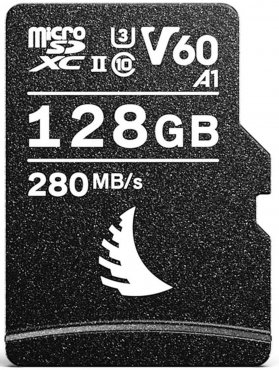
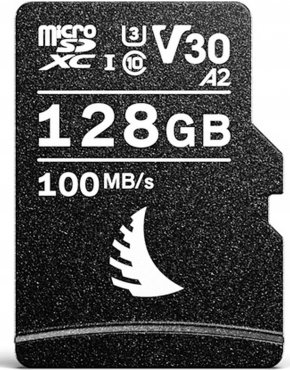
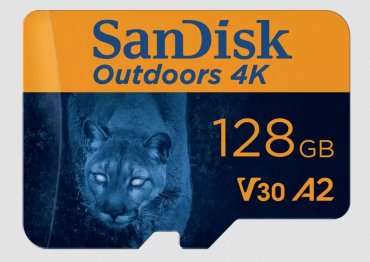
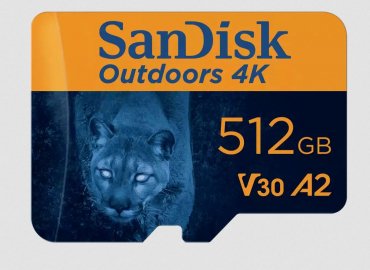

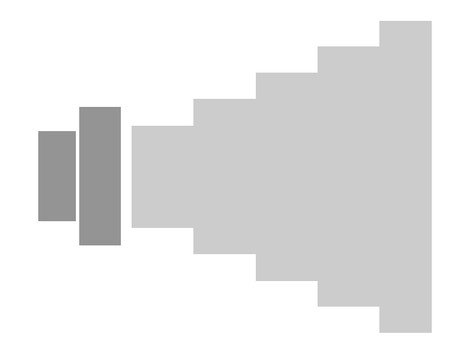
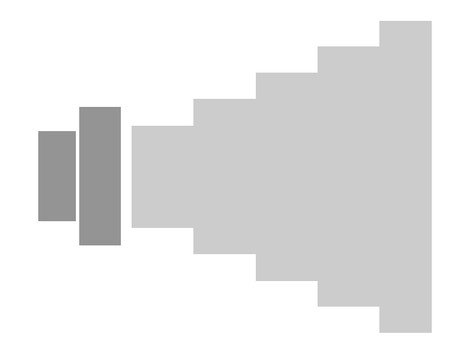
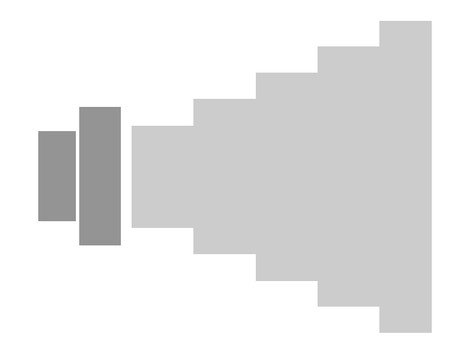



Simply subscribe and benefit as a newsletter recipient every week: