You can use USB sticks to store photos and to view and edit them on your PC. They are easy to use and can be chosen with different storage capacities. Many printers now also have a USB connection. The USB stick can thus be connected directly to the printer to print out the photos. In addition, the handy storage medium is also suitable for archiving files.
The great advantage of the sticks is their flexibility. Thanks to its small dimensions, it can be placed anywhere and is quickly at hand. You can carry it on your key ring and connect it to any PC. In contrast to an external hard drive, the connection works without annoying cables and an additional power supply is also not necessary. However, compared to an external hard drive, the storage capacity of a USB stick is usually much smaller.
Most desktop PCs and notebooks have USB 3.0 ports. The advantage over older models is the faster data transfer: within one second, ten times the amount of data can be transferred as with USB 2.0. This is particularly important if you want to transfer larger photo files. In terms of compatibility, there are no problems when using a USB 3.0 stick on a PC with a 2.0 connection, because the 3.0 version is downward compatible. However, data transfer is then somewhat slower. In terms of price, there is hardly any difference between the two versions.
The disadvantage of the faster storage media is the significantly higher power consumption: The faster standard puts a strain on your notebook's battery, as the data transfer consumes twice as much power as the transfer with the slower standard.
Another important purchase criterion is the storage capacity. You can already get storage media with a capacity of only 8 GB or 16 GB, but they are hardly suitable for archiving many photos. If you want to put a lot of photos or even video files on the stick, you should opt for a storage capacity of at least 32 GB or better with 64 GB or 128 GB.
If the ports of your notebook are close together and you want to use several devices with USB ports at the same time, you should make sure that the memory stick is as flat as possible.
The memory stick can be used not only for storing photos, videos, music or text files. Many other uses arise, such as archiving files of different types, playing music and videos on your PC, TV, DVD player or car radio, expanding the internal memory of tablet PCs, for example, using your own programmes such as browsers or e-mail on other people's PCs, or protecting your own PC from unauthorised access with appropriate software.
If you have a PC with Windows, the USB stick is usually recognised by the system as an external storage medium. The data is read and saved in the same way as from a hard disk. You should only be careful not to remove it from the PC too soon, otherwise data may be lost. Most sticks are equipped with a control light that flashes while data transfer is in progress. If the indicator light stops flickering, you can pull the stick out of the socket.
Although a USB stick offers many advantages, it also has one decisive disadvantage: its limited life. The more often it is used, the more the oxide layer is damaged. This affects the data on it. If you want to archive the photos and videos permanently, you should think about an external hard drive or an SSD.
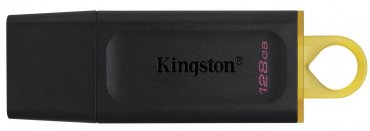
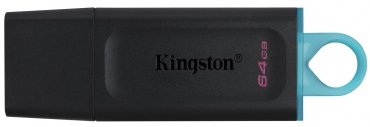








Simply subscribe and benefit as a newsletter recipient every week: