Details
DJI Air 3 Fly More Combo (RC-N2)
The Air 3 lets you film your subjects with unlimited creativity to tell a bold visual story
.Dual primary camera system
The Air 3 features the first dual primary camera system in the Air series with a wide-angle camera with 1/1.3-inch CMOS sensor and a telephoto camera with 1/1.3-inch CMOS sensor and 3x Zoom in a slim and compact body. The two cameras have the same sensor size but different focal lengths and offer consistent image quality [3] and more dynamic imaging capabilities.
- Wide-angle camera: 2.4 μm pixel size, 24 mm equivalent focal length; aperture f/1.7
- Medium telephoto camera with 3x Zoom: 2.4 μm pixel size; 70 mm equivalent focal length; aperture f/2.8
Supplementary camera performance
The wide-angle camera enables wide landscapes to be captured more completely
The medium telephoto camera with 3x Zoom achieves a lossless 3x optical Zoom for spatial compression, offering a unique perspective on any subject.
Iconic from any angle
Use the wide field of view of the wide-angle camera to capture more of the landscape. Switch to the medium telephoto camera with 3x Zoom to bring a subject into focus.
Dual camera photos with 48 MP
Both cameras are capable of delivering 48 MP photos with lifelike detail that look great and allow seamless cropping into posts when needed
Dual camera HDR video with 4K/60fps
The Air 3's two 1/1.3-inch CMOS sensors support two native ISO settings for direct output of 4K/60fps HDR video without cropping. This means that footage from both cameras features rich colors with natural light transitions for stunning and highly accurate results.
- max.
- Video specifications: 4K/100fps [4]
- HDR video: Up to 4K/60fps
- Color mode: 10-bit D-Log M; 10-bit HLG
Both cameras also support 10-bit D-Log M and 10-bit HLG color modes. The 10-bit D-Log M mode ensures that more highlights and shadow details are retained to increase editing flexibility. The 10-bit HLG mode, on the other hand, has a higher dynamic range and achieves excellent results without color correction.
Fly relaxed, fly safe
Extended flight, innovative charging
The Air 3 offers up to 46 minutes of flight time, [1] an increase of 48% [5] compared to the previous generation. This provides plenty of time to explore the surroundings, adjust compositions and take the shots you want, all on a single flight [6].
- 48% improvement over the previous generation
- Max. Flight time up to 46 minutes
Omnidirectional obstacle avoidance
An omnidirectional detection system provides comprehensive environmental awareness, allowing the Air 3 to detect obstacles in all directions. [2] When obstacles are detected, the Air 3 can use APAS 5.0 to perform smoother avoidance maneuvers [7] for a safer overall flying experience. Even beginners can now fly with confidence and realize creative ideas with improved safety.
O4 video transmission
The next-generation O4 video transmission system gives the Air 3 significantly improved transmission performance
Enhanced return
During intelligent return, the Air 3 automatically plans an optimized flight path for enhanced return [9] while maintaining omnidirectional obstacle avoidance [2] to quickly and safely return to its starting point
Intelligent functions for inspired flight - effortless cutting-edge technology
- FocusTrack easily keeps you or your subject in the center of the frame. The medium telephoto camera with 3x Zoom gives a unique sense of spatial compression when highlighting subjects.
- This upgraded tracking performance combined with omnidirectional obstacle avoidance allows you to take smart, well-planned shots when and where you need them .
- QuickShots support the Air 3 with creative camera movement options such as Rocket, Dronie, Circles, Helix, Boomerang and Asteroid. [
- 10]
- The Air 3 supports 2.7K vertical shooting with both cameras, making vertical footage look especially dynamic when shooting landscapes or subjects .
- Outputting vertical 2.7K footage directly from the 4/3 CMOS delivers clips that are optimized for smartphone viewing and can be shared on social media without cropping into posts .
- With MasterShots, the Air 3 can automatically perform various camera movements, shoot multiple clips, edit with music and effects, and trim for fast and simplified footage
More features, enhanced creativity
- Night Mode: Thanks to an advanced noise reduction algorithm, the Air 3 can capture noise-free footage at up to 4K/30fps in low-light or night environments .
- Hyperlapse: Choose from four options - Free, Circle, Course Lock and Waypoint - to capture time-lapse footage in up to 4K horizontally or 2.7K vertically
- Slow motion: Select
- 4K/100fps [4] or 1080p/100fps [4] to capture a video directly in 4x slow motion .
- SmartPhoto 3.0: In single shot mode, the Air 3 uses the SmartPhoto 3.0 function by default, which can automatically select between HDR, Hyperlight and Scene Detection depending on the scenario to achieve better results .
- In HDR DNG format [11], the camera can record a wider dynamic range with integrated contrast enhancement .
- QuickTransfer: Quickly download photos and videos from the aircraft to your smartphone via a wireless connection, saving time and effort .
LightCut app
The LightCut app on your smartphone allows you to connect wirelessly to the Air 3 and access advanced creative options such as simple post-processing. No need to download all your footage and save storage space on your mobile device
- Easy post-production: Intelligently selects clips based on composition and flight path and automatically adjusts optimal template options and sound effects to create cinematic videos quickly and effortlessly.
- Tilt-shift effects: The tilt-shift effect only requires a single tap.
- this feature to filming with the medium telephoto camera at 3x Zoom for even more dramatic results.
Hyper-progressive shots
Waypoint feature now available for the first time on the Air series. Plan flight routes and shots for the Air 3 in advance to perform difficult camera moves and achieve stunning single shots. You can also save flight routes to precisely repeat the same movement at a later time or date. This allows you to capture long time-lapse shots with transitions from day to night or from season to season.
DJI RC-N2 remote controller
The RC-N2 remote controller uses next-generation O4 video transmission technology with improved performance
Notes:
*Please always check and strictly comply with local regulations and laws.
**All data tested with a DJI Air 3 production model in a controlled environment. Actual values may vary depending on environment, usage and firmware version.
*** All videos and images on this page were taken in compliance with applicable laws and regulations.
*** The DJI Air 3 must be activated with the DJI Fly app before use.
***** The DJI Air 3 is C1 certified by the European Aviation Safety Agency (EASA)
- Measured by the DJI Air 3: flight at a constant speed of 28.8 km/h in a windless environment at NHN, APAS and AirSense turned off, camera parameters set to 1080 p/24 fps, video mode off and from 100% battery level to 0%. The data is for reference only.
- During the flight, the warning messages in the app must always be observed .
- The aircraft must NOT be used in adverse weather conditions, e.g. strong winds over 12 m/s, snow, rain, fog, hail or thunderstorms .
- The aircraft must NOT be flown higher than 6,000 m above sea level. DO NOT fly the aircraft in environments with temperatures below -10 °C or above +40 °C. The aircraft must NOT take off from moving objects such as cars or boats. DO NOT fly the aircraft near reflective surfaces such as water or snow. Otherwise the vision sensors may not work properly. Only fly the aircraft in environments with good light and visibility conditions if the GNSS signal is weak. Poor lighting conditions can cause the vision sensors to work incorrectly. DO NOT fly in areas with magnetic or radio interference. Common sources of magnetic or radio interference are Wi-Fi hotspots, routers, Bluetooth devices, power lines, substations, radar stations, mobile base stations and transmission towers. Take care when taking off in the desert or on the beach so that no sand gets into the aircraft. Fly the aircraft in open terrain away from crowds.
- Buildings, mountains and trees can block the GNSS signal and interfere with the internal compass .
- The wide-angle camera and the medium telephoto camera with 3x Zoom have different apertures.
- Recorded frame rate.
- The corresponding video is played in slow motion .
- Compared with the DJI Air 2S.
- DO NOT connect the charger and external devices and DO NOT insert/remove batteries when using the accumulation function .
- The obstacle avoidance measure should be set to "Bypass" in the app .
- Measured in an open outdoor environment without interference and with FCC standard .
- The above data shows the longest communication range for a one-way flight, excluding return flight.
- Pay attention to the warning messages in the app during the flight .
- Only available when the ambient light meets the working conditions of the vision sensors .
- Always pay attention to the surroundings and the app warnings.
- the product manual for specific conditions of use .
- The medium telephoto camera with 3x Zoom does not support Asteroid QuickShot.
DJI Goggles 3
Immersive flying - Expand your horizons
DJI Goggles 3 can be combined with DJI Avata 2 and DJI RC Motion 3 for completely intuitive motion control.(2) Simply tilt your head or wrist and Avata 2 will adapt to your movements on the fly. An immersive and exciting experience, not just visually. The Goggles 3 also come with the new Real View PiP (Picture in Picture) function and DJI O4 for low-latency video transmission - for maximum reliability, safety and stability
.Real View PiP - The effortless reality check
Asimple double tap on the right-hand control panel of the goggles switches between the interactive user interface and the live view of the pilot's real environment - while the flight recording remains continuously visible in the top left-hand corner of the screen. Without having to take off the goggles, you can now keep an eye on your immediate surroundings, also for greater flight safety
.Innovative video transmission with O4 HD
The DJI Goggles 3 work with the latest digital O4 video transmission from DJI. With 2 transmitters, 4 receivers and 6 antennas, it offers robust protection against interference. The system achieves a transmission latency of only 24 ms (3), covers a range of up to 13 km (4) and automatically selects between the 2.4 GHz or 5.8 GHz band (5) depending on signal conditions to ensure a stable, near-synchronous perception of the flight.
With a transmission rate of up to 60 MBit/s (6) in conjunction with SyncSmooth technology, the performance of video transmission from the sky to the ground is significantly optimized. This ensures particularly brilliant images and a pleasant viewing experience
.Low-pressure padding
In the DJI Goggles 3, the forehead pad is integrated into the foam padding, which reduces both the pressure on the head and the incidence of light in the nose area
. Theresult is a pleasantly soft and comfortable fit
.Defogging at the touch of a button
When the defogging function is activated, the internal fan quickly accelerates to maximum speed so that the lenses remain clear thanks to the rapidly circulating air - practical in the event of sudden temperature changes or high humidity
.Battery integrated in the headband
Theslim design, with a balanced weight distribution at only 470 g, skillfully integrates the battery with the head
band.There are no tangled cables, so the glasses are easy to put on and take off and you can move around freely. Thanks to the long operating time of 3 hours (1), you have more than enough power to enable truly immersive flying - so you can do several laps in the sky and still have a generous battery reserve afterwards
.Adjustable refraction, direct clarity
Goggles 3 supports diopter adjustment from -6.0 D to +2.0 D, allowing for direct, real-time on-screen visualization, making adjustments quick and easy
.Quick control with AR cursor
When using DJI RC Motion 3 (2), you can also use Motion 3 as an AR cursor to navigate the menu on the goggles screen. The AR cursor makes it even easier to interact with Goggles 3. Activating functions, adjusting camera settings and changing transmission data has never been so efficient
.More fun with wireless streaming
Avata 2 video transmission is displayed on the DJI Fly app interface when the Goggles 3 are connected to a smart device via Wi-Fi. (9) Connect up to 5 meters away.(10) Sharing your enthusiasm for FPV is now even easier and how-tos for flying are more accessible than ever. You can also import panoramic and 3D videos to an SD card and play them back with Goggles 3 for an immersive experience with you in the middle of it
all.A new flying experience with camera drones
DJI Goggles 3 are also compatible with DJI Air 3 and DJI Mini 4 Pro. You can control them with the DJI RC Motion 3, DJI RC 2 or DJI RC-N2 controllers and experience flying with these drones in a completely new immersive way
.Footnotes:
- The maximum operating time of 3 hours was measured at an ambient temperature of 25 °C, a display brightness of 4, a connection with DJI Avata 2, a video transmission mode of 1080p/100fps, deactivated head control, deactivated Real View and fully charged goggles battery and without power supply from external devices such as smartphones
- DJI Avata 2 and DJI RC Motion 3 sold separately .
- Measured with 1080p/100fps video transmission, tested outdoors in an open, interference-free environment .
- According to FCC standards and depending on the maximum flight distance of the aircraft, measured in an interference-free outdoor environment.
- 5.8 GHz frequency band is prohibited in certain countries/regions .
- Please always check local regulations and laws .
- Tested in an open outdoor environment without interference.
- The transmission bit rate of the video signal varies depending on the operating environment .
- The wearing and viewing experience may vary .
- The frame rate of the screen changes with the frame rate of the video transmission .
- It can switch between 100 Hz and 60 Hz to adapt to the current frame rate of the video transmission.
- If the 5.8 GHz frequency band is not available (e.g. in Japan), screen sharing for smartphones via WLAN is not available .
- A wired connection is recommended for screen sharing.
- Check your local aviation and radio laws and regulations before flying .
- Tested in an open outdoor environment without interference .
- The transmission bit rate of the video signal varies depending on the operating environment .
- The data was measured in a DJI laboratory and is for reference only .
- specific test conditions, please refer to the corresponding product page on the official DJI website.
DJI RC Motion 3 remote control
Feel every movement
Packed with numerous features, DJI RC Motion 3 enables exciting, dynamic flight maneuvers at the touch of a button, with simple and user-friendly operation. With just one hand and floating ease, you can steer through an immersive flying experience
.Become one with the drone, effortless guidance
When used with DJI Avata 2 and DJI Goggles 3, the drone responds directly to your wrist movements. Combined with the robust noise immunity of the DJI RC Motion 3, you have precise point-to-fly control
at your fingertips.Quick control with AR cursor
When used with the DJI Goggles 3, you can also use the remote control as an AR cursor to navigate the menu on the goggles screen. Activating functions, adjusting camera settings and changing transmission specifications has never been more intuitive, thanks to the increased efficiency over physical buttons
.Compact and portable, packed with features
Lighter and smaller, DJI RC Motion 3 has an optimized design for comfortable grip. Thanks to the natural layout of the various function buttons on the compact body, you can perform starts, stops, mode changes and fancy acrobatic maneuvers at the touch of a button.
-Emergency brake with hover
- Attitude control
- Flight mode switch
- Thrust button
-FN adjustment wheel for settings
- Central button for photo/video
Stick control
In normal mode, you simply operate the joystick to control ascent, descent or horizontal movements of the aircraft to the left or right - handling is comfortable and smooth
.Easy ACRO
With the push button and joystick, you can perform somersaults, rolls or Drifts at the touch of a button. Simply fly like a pro
.Two-stage lever
DJI RC Motion 3 has a new type of lever with two pressure points for more precise control. When the lever is pressed halfway, the flight attitude remains constant. When fully depressed, the attitude lock is released and the aircraft accelerates forward.
The lever also has a reverse function: if you press it back while the aircraft is hovering, it will fly backwards
.Multifunctional, at the touch of a button
Everything safely under
control. Pressingthe lock button on the DJI RC Motion 3 immediately initiates braking and hovering so that you can calmly master even tricky situations
.The efficient controls save time and increase safety. A short press of the mode button quickly switches between normal and sport mode; a long press triggers the intelligent return function to the take-off point.
More compatibility, smoother flights
DJI RC Motion 3 is compatible with DJI Air 3 and DJI Mini 4 Pro. Combined with DJI Goggles 3, you can perform intuitive movements to enjoy a truly immersive flying experience with your favorite camera drones
.











































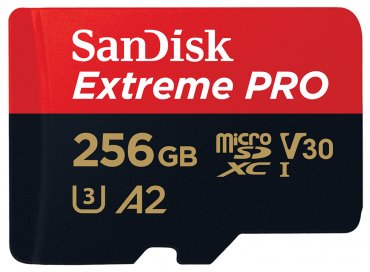



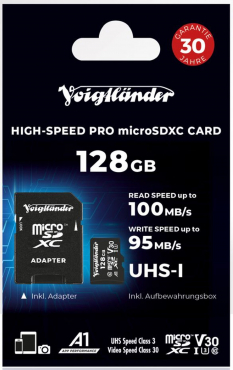

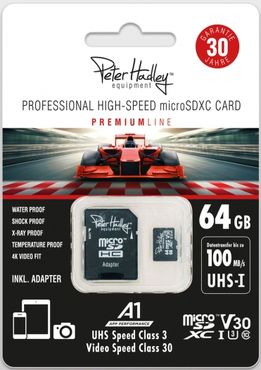
Simply subscribe and benefit as a newsletter recipient every week: