Details
Calibrite ColorChecker Video
ColorChecker Video makes workflow faster, more consistent, and more color balanced. Everyone on your team - from producers to cinematographers and colorists - will be able to work with consistent colors. Charts save time, from pre-production through production, and you can dedicate yourself to your look faster. Sounds pretty ideal, doesn't it?
Achieving proper color balance and exposure can be a challenging task in video production. Ambient light is constantly changing. Different cameras and subjects have different optics, even with the same make and model. All of this adds up and creates a quality control challenge. This increases the post-processing workload for your colorist and editor.
Here's whatColorChecker offers:
Video Color Target
Speed up your color correction workflow by achieving ideal exposure and color balance. Regardless of whether you're filming with one or multiple cameras. This color chart includes a range of chromatic colors, skin tones, grayscale color patches, and exposure control panel. The layout is designed for optimal performance when working with a vectorscope or waveform monitor, whether on-camera or in software.
Product Features
- chromatic colors: six (6) color patches specifically designed to be displayed on a vectorscope. These colors provide two levels of color information to quickly achieve ideal color balance.
- skin tones: a row of light to dark with different undertones to better and accurately reproduce skin tones. This row of color patches is positioned at the outer edge to simplify alignment.
- Large Grayscale: Four large levels, for an even gray balance, including white, 40IRE gray, dark gray, and high-gloss black. These levels are ideal for determining the correct exposure, whether you're using waveform, zebras, or false colors. Use these layers to ensure that midtones are accurately reproduced and adjust exposure and contrast of different cameras.
- Linear Grayscale: six color swatches for an even gray balance. This row contains the highlight and shadow areas.
- Illumination Control: black and white color patches at two corners, for better, more even illumination.
White Balance Target
Starting with an accurate white balance ensures that the captured colors are real and provides a reference point for post-production. The White Balance Target gives you a neutral reference point for mixed lighting conditions you may encounter on a video shoot. Because this target reflects light evenly across the visible spectrum, a custom white balance can compensate for varying lighting conditions.
With this target, you'
ll be able to:
- eliminate color casts
- improve the color preview on the camera display to make your histograms more reliable
- create a custom, in-camera white balance to achieve a consistent neutral point, eliminating the need to
The "ColorChecker
Target Holder
" is a versatile accessory for mounting various Calibrite color charts or color targets
.Here are the main features :
Two 1/4" threads: This allows the holder to be attached to tripods or other mounts in various positions
Compact and sturdy design: The holder is sturdy yet compact, making it easy to carry and handy
.Compatibility: It is compatible with a variety of Calibrite color charts, including "Classic Mini", "Classic", "Digital SG", "White Balance", "Gray Balance Mini", "Gray Balance", "3 3-Step Gray Scale". , "Video", "Passport Photo 2", "Passport Video" and "Passport DUO". This means that you can use this holder to position these color cards safely and precisely


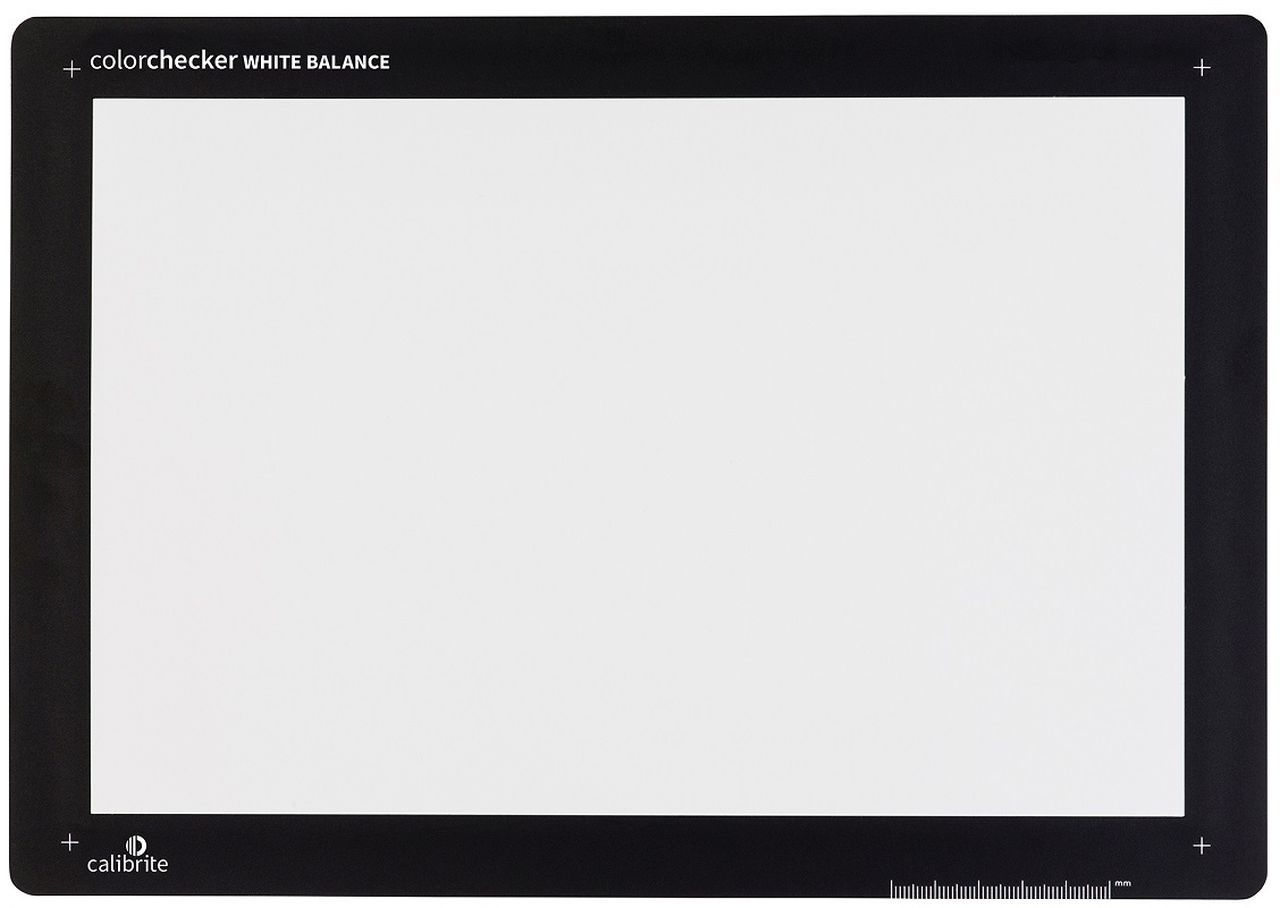
















Simply subscribe and benefit as a newsletter recipient every week: