Details
Swarovski AX Visio 10x32
Observe - Identify - Discover
The AX Visio 10x32 enhances the nature experience thanks to numerous functions.
Intelligent technology combined with high-precision analog optics in SWAROVISION quality supports the identification of more than 9,000 birds and other creatures in real time. The integrated camera records images and videos. These can be managed and shared immediately with a connected smartphone via the associated SWAROVSKI OPTIK outdoor app. Another exciting feature is the "Share discoveries" function, which uses arrow markings on the display to guide another person to the object being observed.
Smart and sustainable
Around five years were invested in the product development and design of the AX Visio. The result is a pair of binoculars consisting of around 390 components. The intelligent heart of the AX Visio is its integrated operation and object recognition system. A neural processing unit (NPU) ensures particularly fast processing of information that is relevant for object recognition. Images can be managed and shared via the SWAROVSKI OPTIK Outdoor app. All device settings and future updates are also made via this app. The AX Visio concept ensures that the device has a product life cycle of many years
.Made by SWAROVSKI OPTIK.
The AX Visio is produced at SWAROVSKI OPTIK's main site in Absam, Austria, with a very high level of vertical integration.
Design by Marc Newson
The world-renowned and internationally awarded industrial designer Marc Newson gave the AX Visio binoculars their unmistakable design in exclusive collaboration with SWAROVSKI OPTIK. He placed particular emphasis on ensuring that the smart binoculars have a modern look, are intuitive to use and sit comfortably in the hand thanks to their ergonomic design. After the CL Curio, the AX Visio is the second pair of binoculars from SWAROVSKI OPTIK for which the Australian-born designer is responsible for the perfect design.
Everything at a glance
With integrated apps, the AX Visio is the first smart binoculars to offer valuable additional functions and access to nature and learning experiences with various identification options - paired with the best optical observation quality.
Overview of functions
Thanks to integrated apps, the AX Visio works independently and detached from the smartphone. The smartphone apps are required to change settings and transfer data between AX Visio and the smartphone.
Integrated AX VISIO apps
- Bird ID
- Mammal ID
- Share discoveries
- Compass
- Camera (photo & video)
- Butterfly ID*
- Dragonfly ID*
- Open interface
*currently for Europe
Smartphone Apps
- SWAROVSKI OPTIK Outdoor App
- Merlin Bird ID
- SWAROVSKI OPTIK Wildlife ID
Merlin Bird ID
The Bird ID integrated in AX Visio and the Merlin Bird ID developed by Cornell for smartphones are two different apps. Bird ID is based on the Cornell model and learning data, but has been modified and optimized for integration into
AX Visio.New version of Merlin Bird ID
With the launch of AX Visio, there is a new version of the Merlin Bird ID app. Only this version enables communication with AX Visio. It is therefore important to install this new Merlin Bird ID on your smartphone
.Wildlife ID
The SWAROVSKI OPTIK
Wildlife ID isthe smartphone app on whose model the Mammal ID, Butterfly ID and Dragonfly ID integrated in AX Visio are based
.Swarovski Optik Outdoor App
With the SWAROVSKI OPTIK Outdoor App, data can be transferred to the cell phone and settings can be managed. The view can be shared with up to four other smartphones via the Live View (mode selection wheel of the AX Visio on camera symbol) using a QR code. The Outdoor app must also be installed on these devices in order to connect to the AX Visio via Live View. In the app, select "I do not own an AX Visio" (Settings - Connectivity) and scan the QR code of the master device. No identification is possible in Live View mode. When installing the app, please confirm all system queries (access to images, location, etc.), otherwise not all functionalities of the app are available (e.g. no images can be saved if rejected).
Itis recommended that you always carry out the updates available in the SWAROVSKI OPTIK Outdoor app in the App Garden.
Identification
Two different circle sizes are available for identification support (selectable via arrow key). For a good identification result, it is important to select the size of the circle that best captures the entire bird
.Geolocation takes the geographical location into account during identification. It always runs automatically in the background if there is a GPS signal (normally no signal in buildings). Without GPS, only a segment of a circle in the field of view is marked in bold. As soon as there is a signal, up to 4 segments are bolded depending on the detection quality - the more bold segments, the higher the probability of a correct result. The number of quarter segments that are output with the identification result indicates the reliability of the result - the more segments, the more reliable the result
.For sharp images and successful identification, it is important that the manual focus is set correctly before starting the identification process. As soon as the process is started (release button pressed halfway), the autofocus of the AX VISIO starts working. Any further fine adjustment on the focusing wheel from this point onwards is counterproductive for a successful analysis process and a good image result
.Other factors that influence identification are the size of or distance to the bird, blurring as well as the light and ambient situation
.Sharing discoveries
In order to make the best possible use of this function, it is recommended that the local position is roughly maintained during observation and transfer, i.e. the second person should not be too far away from the observation position (max. 1 m).
AX VISIO language setting
Merlin Bird ID
The language for displaying the bird names in AX Visio is set in the Merlin Bird ID app on the smartphone, under: Settings - Devices Swarovski Optik, AX Visio must be activated. The output language can then be set under SPECIES NAME DISPLAY (IN DEVICE) according to preference. If required, a further language can be displayed in the second line. To be able to make the language setting, the mode selection dial of the AX Visio must be set to Bird ID and the device must be in active mode. The language selection under Settings - Language of bird names only controls the display language in the smartphone app.
Swarovski Optik Outdoor App
The SWAROVSKI OPTIK Outdoor App adopts the language selected for the smartphone's operating system. This can be adjusted in the app settings of the smartphone.
Basic settings
A correct dioptric setting is important for any type of defective vision so that the camera of the AX Visio can deliver sharp images, otherwise the autofocus of the camera cannot compensate for the image blur.
When connecting the AX Visio to the smartphone for the first time via the SWAROVSKI OPTIK Outdoor app, a 6-digit code must be entered, which is displayed in the AX Visio. This code is requested in the app onboarding. After clicking on "Search for AX Visio", please click on the serial number displayed. The connection is then established and the code is displayed in AX Vis
io.The display is located in the right-hand optics channel of AX Visio. The display brightness can be changed in the SWAROVSKI OPTIK Outdoor app under Settings (5 levels). Based on the selected brightness level, the AX Visio automatically adjusts the brightness of the display according to the ambient light situation.
Camera and saving images
The camera integrated in the AX Visio with its 13 MP sensor (4208 x 3120 px) provides 4K resolution (1920 x 1080 px) for videos. The internal memory of 8 GB offers space for approx. 1700 images or 1 h of video at full quality
.Images can be loaded using the Outdoor app, Merlin Bird ID or Wildlife ID app. All images are also automatically saved to the smartphone memory in a specially created AX Visio folder. All images are always transferred from AX Visio
.















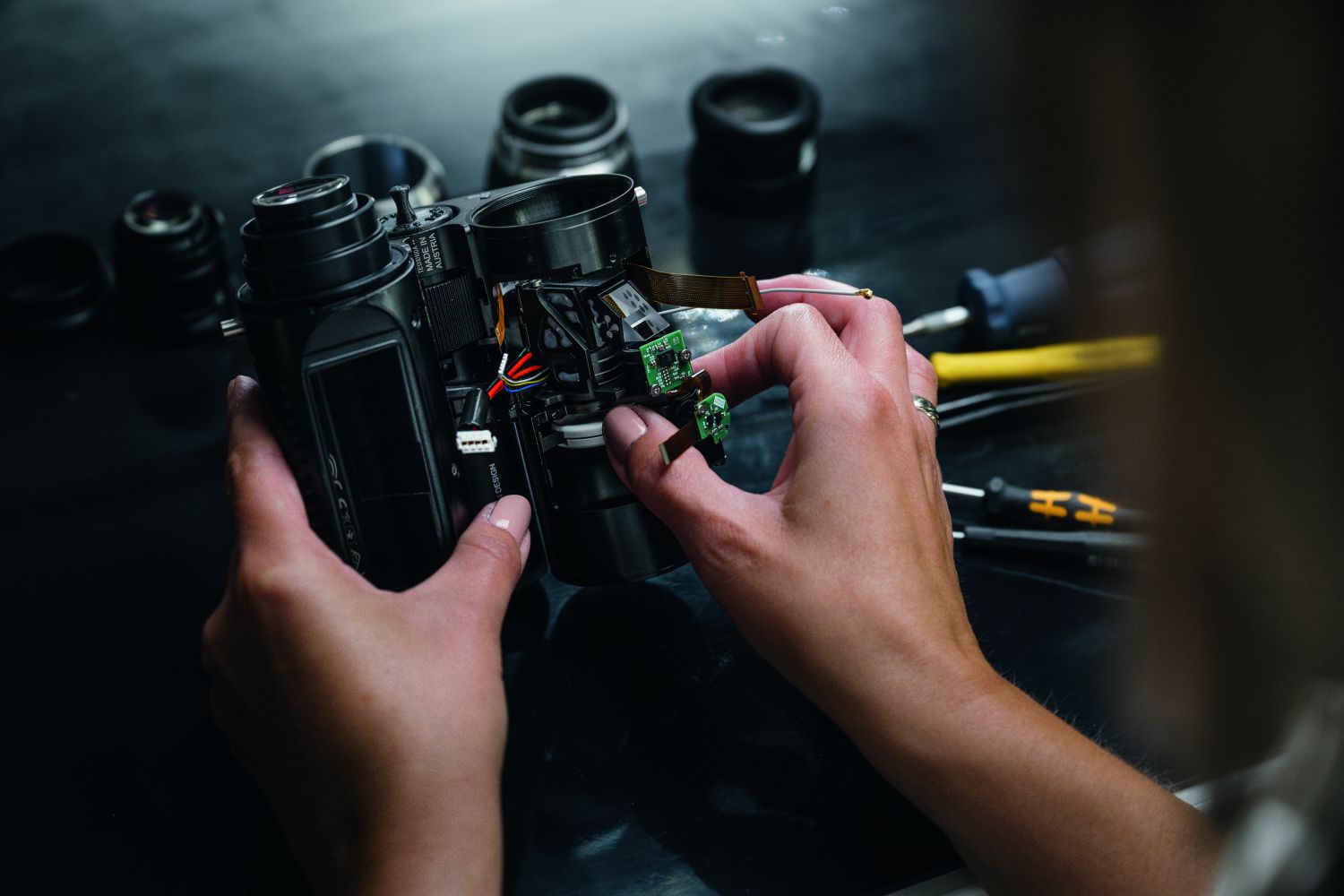





Simply subscribe and benefit as a newsletter recipient every week: