Details
Canon PowerShot V10 Advanced Vlogging Kit
Compact all-in-one 4K vlogging camera for beginners to vlogging
The PowerShot V10 has been specially designed for people who want to start vlogging. This compact, pocket-sized all-in-one camera allows you to capture high-quality 4K video and share your content directly to social media platforms
.With the PowerShot V10, you can focus entirely on creating content without having to worry about the technical details. The camera is easy to use and has all the features you need to get started with vlogging
, so what are you waiting for? Start vlogging today and take your viewers on a journey through your world with the PowerShot V10 as your trusted companion.
Perfect pocket size
Withsimple and convenient operation, you'll capture exactly the vlogging content you have in mind. And when you're done, simply pop the camera in your pocket.
Get more in the frame
Impress your subscribers with captivating 4K UHD content, where you can get more in the frame with the integrated wide-angle lens.
Capturethe atmosphere
withease
.With the large integrated stereo microphone, every word is recorded clearly and distinctly. The wind filter makes sure you're heard even when the weather is against you [2].
Capture more in less light
Withthe large Canon sensor that captures more light, you can still record when it gets dark. You can also take a photo for your YouTube thumbnail
.Shake-free videos
Record steady videos even while walking - with the advanced image stabilizer [3].
Wide-angle lens for video recordings
Get more in the picture without having to stretch out your arm.
Reliable connection options
Set up via an intuitive wizard that automatically establishes a connection via Bluetooth. Connect to Wi-Fi You can also use the camera as a webcam by simply connecting it via USB and getting started.
Simply stream live
The number of your subscribers will increase in real time
.
You can even do this on the go without a cable via your mobile device's network [4].
You stream live [5] on YouTube or Facebook [6] via the Canon Camera Connect app on your smartphone. Camera Connect app on your smartphone
[2]. The electronic wind filter is activated by default to reduce sound distortion during stormy outdoor recordings. To further improve the sound quality in such situations, we recommend using the supplied windscreen.
[3.] The use of Movie digital IS crops the video image. Cannot be combined with Auto Level, Digital Zoom or the Smooth Skin effect.
[4.] This access may be subject to third-party charges, e.g. Internet service provider charges, telecommunication charges or others. The quality of the transmission depends on the upload speed, mobile data service, availability and network coverage.
[5.] For best results, a stable Wi-Fi connection in a less crowded 2.4 GHz radio range with high upload speed is recommended.
[6.] Please note that live streaming platforms may change, suspend or terminate their service at any time and without notice. Please check with the live streaming platforms for current requirements









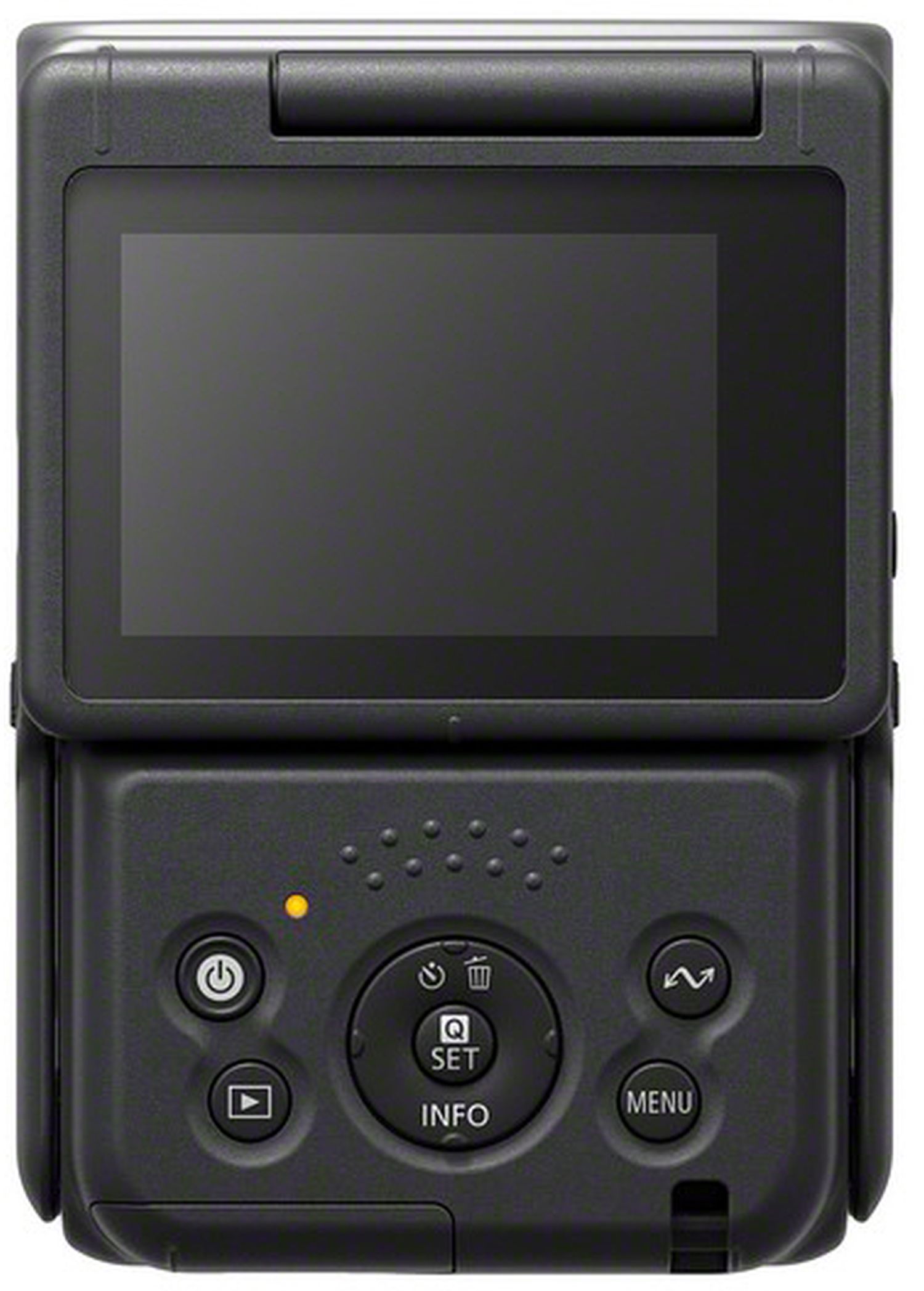




















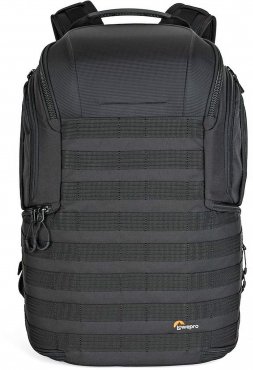











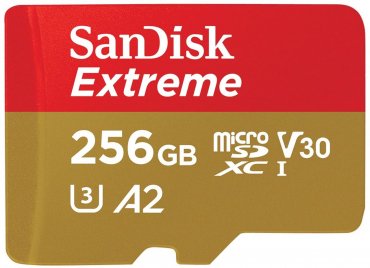



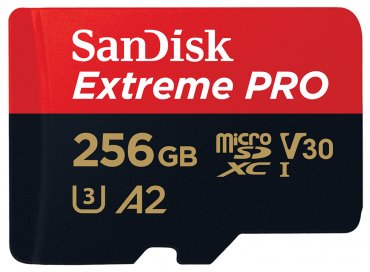
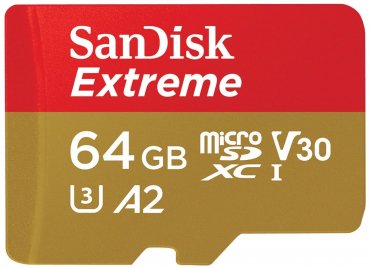



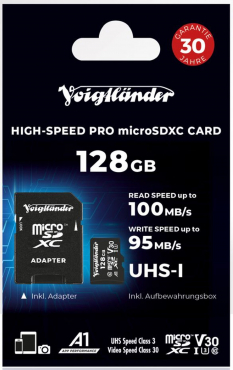




Simply subscribe and benefit as a newsletter recipient every week: