The Lens Station from Samyang calibrates the focus, aperture and firmware for autofocus lenses. This keeps your lenses always up to date.
Details
Samyang Lens Station for AF Canon EF lenses
Stay
up to date
A Lens Station is used to keep the electronics in interchangeable lenses up to date. You put it on a lens like a camera, then you connect it via USB to a PC or Mac. Now the computer can access the lens directly with special software.
With Lens Station, you get the most out of your Samyang autofocus lenses. Update the firmware, make individual adjustments to the autofocus or adjust the sensitivity of the focus ring during manual focusing.
Please download the "Lens Manager" software to use the Lens Station, see the bottom of the page. The software is available in German, English, Spanish and French, among other languages.
Use
1. attach the lens to the Lens Station
- Remove the protective cap of the Lens Station
- Mount the lens with the red dot to the red dot of the Lens Station
- Rotate the lens until it clicks into
2. connect Lens Station
- Use the included USB cable to connect to the computer
- Start the Lens Manager software and customize the functions



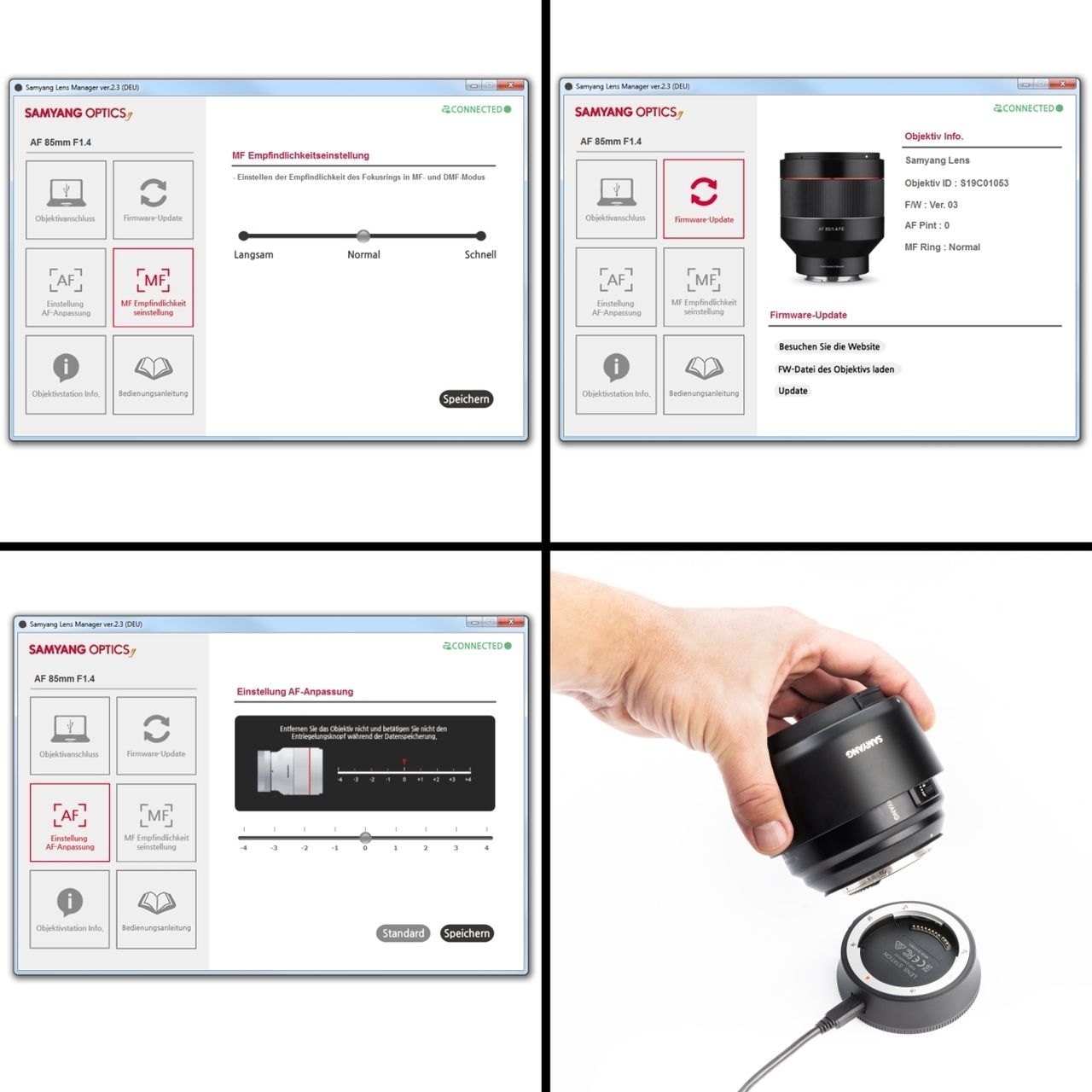

Simply subscribe and benefit as a newsletter recipient every week: