Details
Voigtländer Nokton 23mm f1.2 Fuji X-Mount black
The Nokton 23mm F1.2 X was developed exclusively for the Fujifilm APS-C sensor and optimally matched to it. The focal length corresponds to about 35 mm on Fujifilm APS-C cameras and thus offers the popular and universal reportage focal length. A high aperture of F1.2 ensures enormous cropping potential with the possibility of particularly vivid detail reproduction, in addition the new Nokton convinces with a fine image quality across all aperture stops.
As usual from Voigtländer, the Nokton 23 mm F1.2 X is made exclusively of glass and metal and grants a rich, yet sensitive handling. Focusing is purely manual, the aperture can be precisely adjusted in 1/3 stops, and the electrical contacts allow communication with the camera (please see the notes at the end!). Compact dimensions and a weight of only 214 grams make our Nokton a pleasant daily companion!
- Transfer of EXIF data: possible (Note *1) (Note *2)
- Focus magnifier (Focus Peaking): possible
- Distance display: possible
- Image stabilization: possible on all models with image stabilization function
- Parallax compensation: only possible on X-Pro3 Body
Communication compatible models and firmware (Note *3)
Body / Firmware
X-H1 / v1.10 or later
X-T4 / v1.00 or later
X-T3 / v1.00 or later
X-T2 / v4.10 or later
X-Pro3 / v1.00 or later
X-S10 / v1.00 or later
X-E4 / v1.00 or later
X-T30 / v1.00 or
Models that do not support data communication (Note *4)
XT-1, X-Pro2, X-Pro1, X-T20, X-T10, X-T200, X-T100, X-E3, X-E2, X-E1, X-M1, X-A5, X-A3, X-A2, X-A1
Please check the Cosina website for the latest support status
.NOTES
(*1) It is recommended to adjust the aperture value display setting from TNo to FNo in the camera menu
.(*2) It is recommended to change the depth of field indicator in the camera menu to the film standard (the same value as the depth scale engraved on the lens)
.(*3) Please use the latest firmware, as performance may not be executed or some of the functions may be limited if the firmware is older than the one listed
.To check the firmware of the camera body you are using and obtain the latest firmware, please refer to the manufacturer's instruction manual.
(*4) When using with a model that does not support data communication, change the body setting [Release without lens] to "ON"

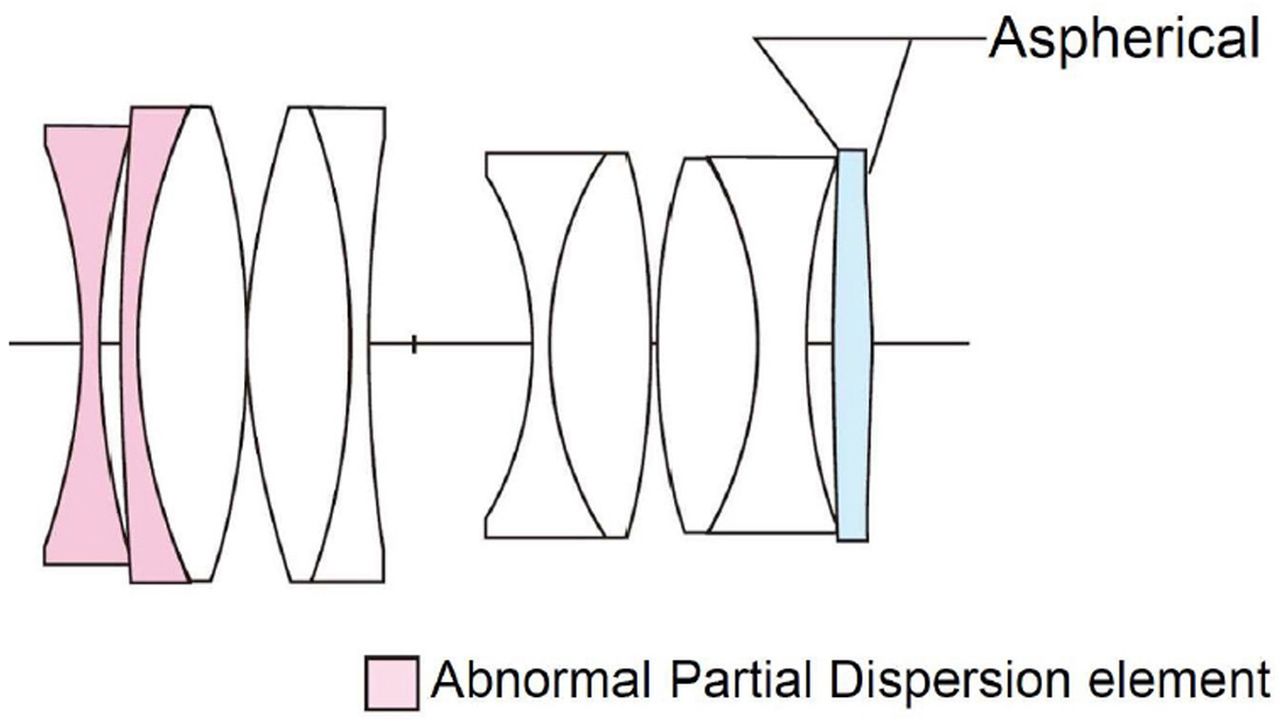

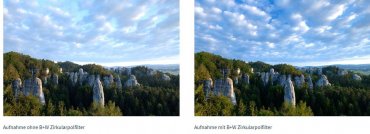








Simply subscribe and benefit as a newsletter recipient every week: