Details
Vanguard VEO CSMM2 Cold shoe double mount
If your accessory foot requires a 1/4" thread, you can attach it with the VEO CSM or VEO CSM DLX.
To attach it to your camera, simply insert it into the hot shoe mount and tighten the bottom washer with the supplied Allen key to ensure the tightest possible hold.
To attach it to your accessory, simply insert the accessory into the selected hot shoe mount and tighten the locking knob on the VEO CSMM2.
You can then adjust the width of the cold shoe mount inwards or outwards by up to 13.5 cm to achieve the optimum position or balance. Simply lift the flip lock to release the plate, adjust to the desired position and flip the lock back down to secure it. At the end of each bar is a small protruding knob that prevents the cold shoe holders from falling off the end.
There is a 1/4" thread on the front of each cold shoe holder to which you can attach a suitable tripod arm, e.g. the Vanguard tripod holder, to which you can attach further accessories.
There is also a 1/4" thread on the base so that it can be attached to any suitable tripod arm instead of the camera's hot shoe.








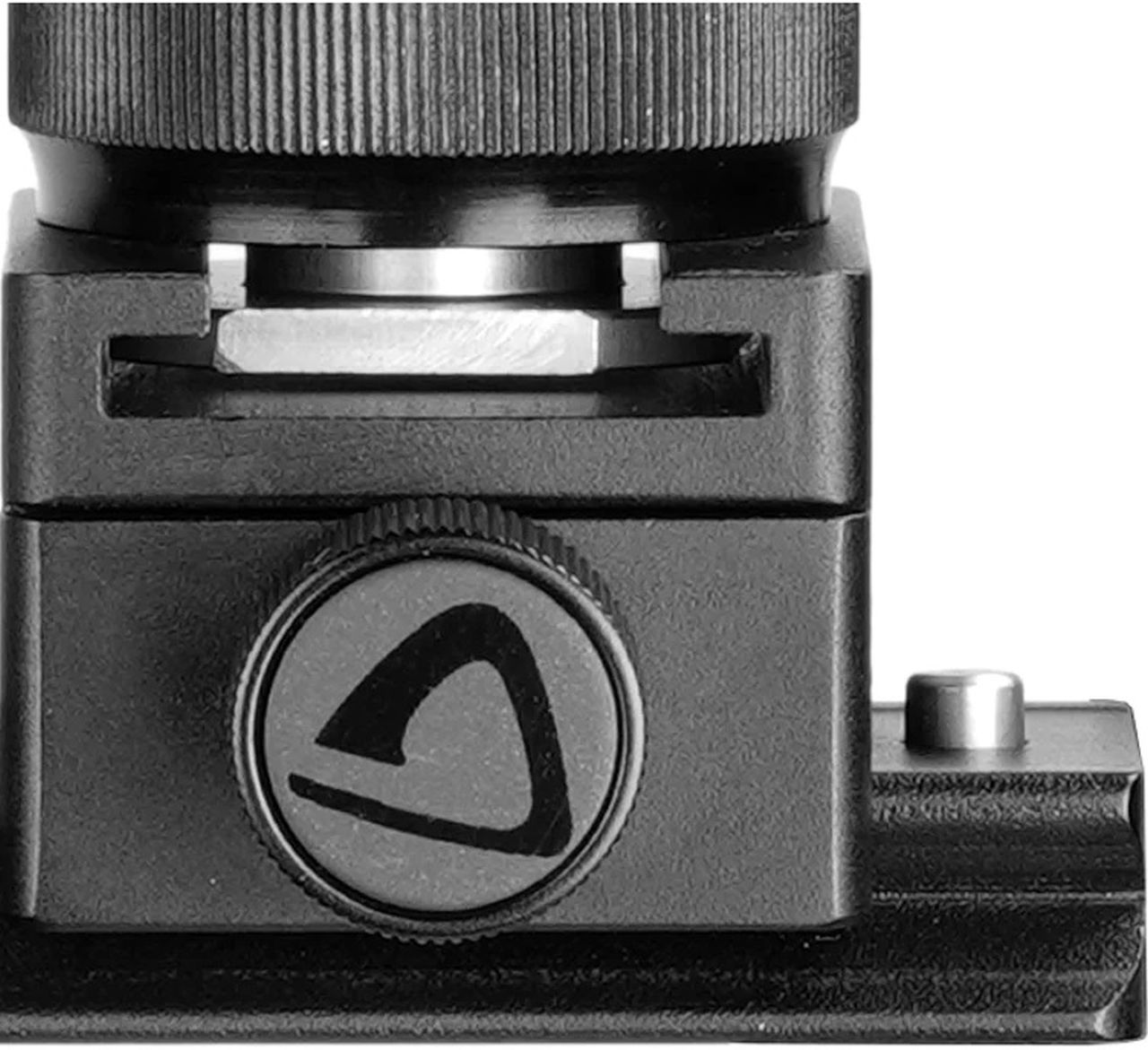

Simply subscribe and benefit as a newsletter recipient every week: