Details
Rode AI-1 USB 2.0 Audio Interface
Sleek, compact, classy and extremely easy to use: The AI-1 is RØDE's very first audio interface and the perfect partner for home recorders! The puristically designed box with the gold dot on the top is only 12.4 cm wide and weighs a whopping 560 g - nothing wobbles on the desk! The interface is directly recognized by Mac and PC without driver installation - so plug'n'play! Class-A preamp and headphone amplifier are both discrete, which guarantees audiophile sound quality.
On the front left is a quality combo jack (XLR/jack) from Neutrik. Microphones can be connected with an XLR cable. The jack input is designed for direct connection of a high-impedance instrument, i.e. for electric guitar, electric bass or acoustic guitars with pickups. The control next to it is used to set the pre-amplification (gain). Pressing this knob activates the 48 V phantom power, which is needed to operate studio condenser microphones. To the right is the volume control. It equally affects the headphone output and the jack outputs (L/R) on the rear (where you connect your studio monitors). This control also has a switching function. By default, you hear the audio signal coming from the computer. When recording, it is usually advantageous to hear the respective input signal directly - without a detour via the computer. Pressing the volume control switches to "Direct Monitoring" and you can hear the input signal directly and without latency. As soon as you connect headphones in front, the output to connected studio monitors is automatically muted.
The AI-1 has four control LEDs on the front panel. On the far left is the signal LED. As soon as a signal is present, it lights up green, above a level of -12 dB it turns yellow, and in case of imminent overload (from -3 dB) it lights up red. The LED directly next to it (P48) indicates when 48 V phantom power has been activated. The LED to the right of the volume control signals that "Direct Monitoring" has been switched to, and the fourth LED (with the USB symbol) lights up when there is a proper connection to the computer.

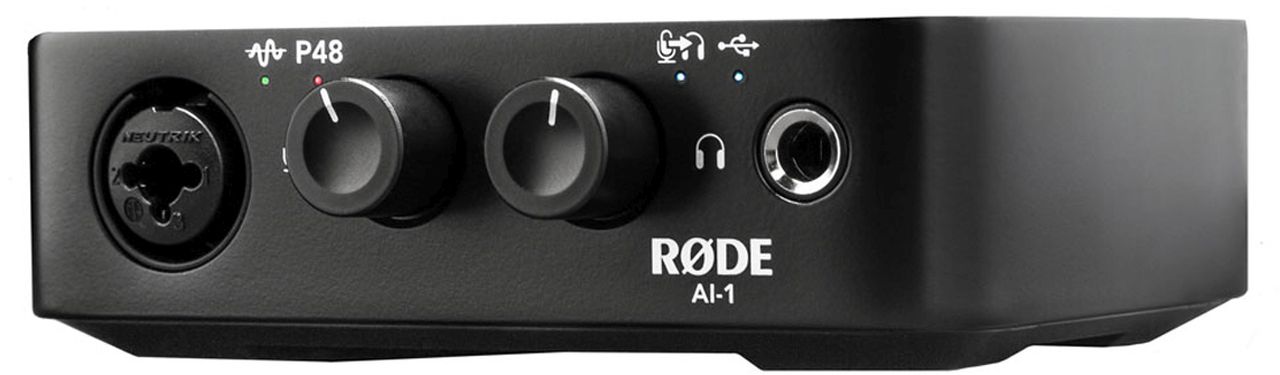






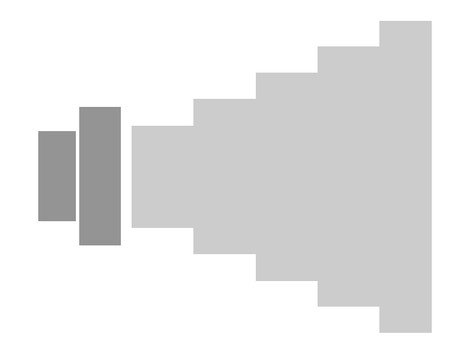

















Simply subscribe and benefit as a newsletter recipient every week: