Details
Hama WLAN LED recessed spot 5W adjustable white
Made simple: Smart lighting with WLAN LED recessed spots
Romantic mood, perfect light for working and a relaxing light source at the end of the day? The smart LED recessed spotlights meet all these requirements in one luminaire - conveniently via app and voice control.
Child's play to a WIFI-controlled home - easy to install without a gateway
Without an additional hub, the WLAN light bulb establishes a direct connection to the router. Completely without structural measures and additional devices - this saves costs and effort. Within a few minutes, you have integrated your lighting into the WLAN and can fully immerse yourself in individual programming via app and voice control.
The best compatibility in your own smart home network
All Hama smart home products can be connected to each other and controlled via the Smart Solution app or by voice. However, smart home products from other manufacturers that are compatible with Amazon Alexa or Google Assistant can also be combined with Hama products. Whether you are an iOS or Android sympathizer, the app works with both operating systems.
Use the color temperature to set a wide variety of color scenarios
The color temperature of the recessed ceiling spotlights can be regulated: from warm white (2700K) to daylight (6550K). For a harmonious, calm atmosphere that can tolerate a soft light, choose a value close to 2700K. The warm white color temperature is best suited for a romantic evening, a relaxing evening on the sofa or a cozy dinner. Anything that takes place before a relaxing evening at work works best with daylight: from home office to cleaning to cooking. You can get even finer nuances by additionally dimming the selected light color. No matter what light color your mood needs at the moment: With the beam angle of 120°, the room is definitely filled with light.
The smart lamp listens to the word and the app
With a WiFi lamp, the days are finally over when you had to squeeze behind the sofa to turn on the floor lamp. With voice control via Amazon Alexa or Google Assistant, a voice command is now enough to turn on, dim or turn off the light. App control via the Hama Smart Solution app is also possible, here you have many ways of smart control. For example, the smart light can be used in combination with the app as a timer, so that, for example, the light in the hallway is only on during a certain period. Even when you are on the road, you are well informed via the app and can control your lighting from the sofa as well as from the suburban train. Practical if you have forgotten to switch off the light or want to bathe the living room in atmospheric after-work light on the way home.
Also works with SIRI shortcuts
All Hama smart home products can now be controlled not only with Alexa and Google Assistant, but also with the voice assistant Siri.
1 Create a scene
The Siri Shortcuts function allows you to control previously created smart scenes. To do this, create a corresponding scene as usual that you want to activate via Siri. This process works unchanged.2 Opening SIRI Shortcuts in the app
On the overview page with all programmed scenes, you will find the new "Siri Shortcut" button on the bottom right. Tap on it.3 Select the desired scene
Now a page opens where you have the option to add your scenes to a Siri shortcut. To do so, press the plus sign next to the corresponding scene.4 Create shortcut
Now you can create the corresponding shortcut. To do this, define with which command in the wording this scene should be started. For example, you can turn your living room into a home theater with just one short command.


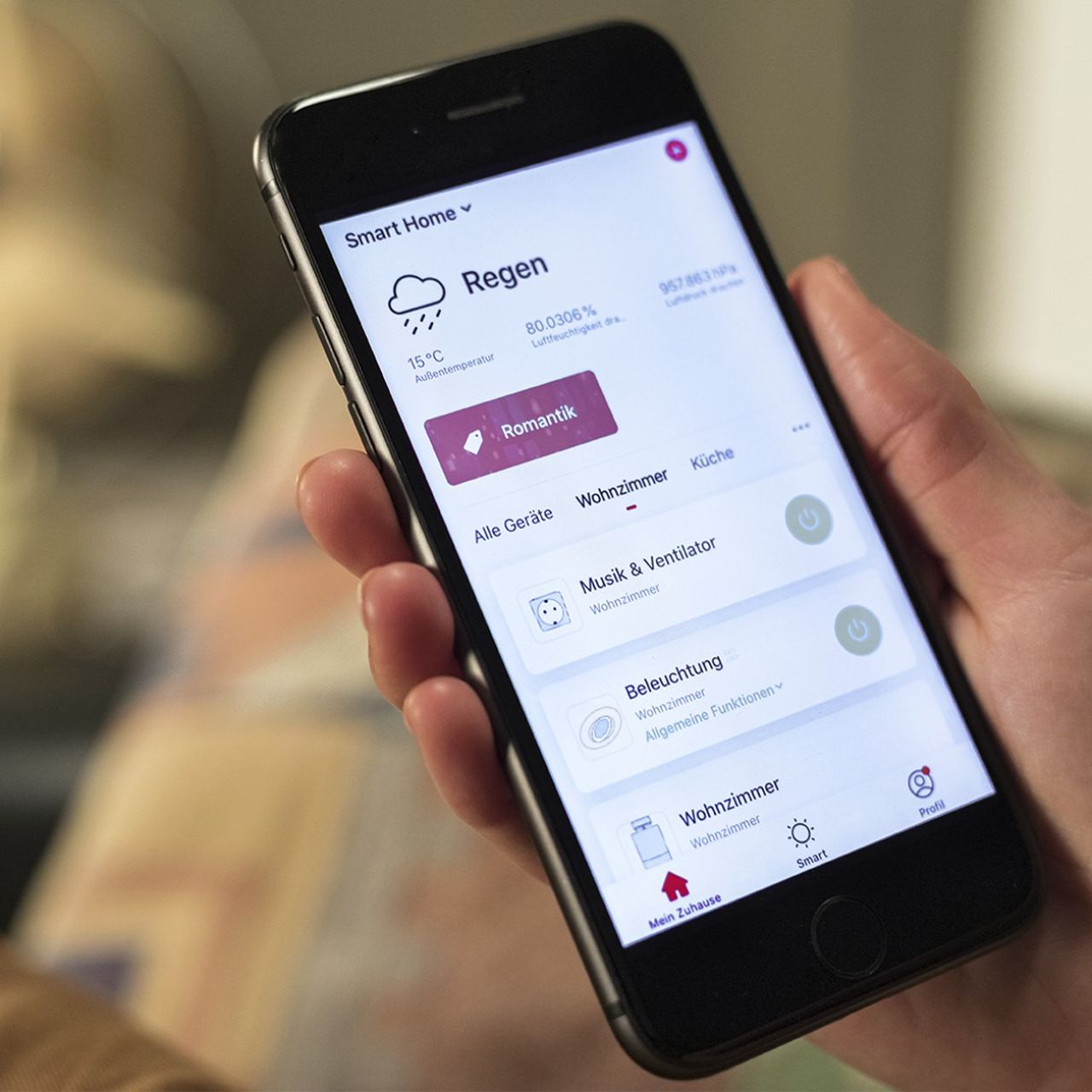
Simply subscribe and benefit as a newsletter recipient every week: