Details
Hama Smart alarm siren 97.4 dB sound + flashing light
MORE THAN JUST SOUNDING THE ALARM - SMART ALARM SIREN WITH CERTAIN EXTRAS
With our extra-loud alarm system, you will of course beat unwanted visitors into flight. But the alarm becomes special by its addition "smart". Because with the smart alarm, the world of the smart home is open to you in all its diversity. And you can do this without having to install cabling in your apartment or house. Our WLAN alarm siren: Made simple.
CHILD'S PLAY TO A WIFI-CONTROLLED HOME - EASY TO INSTALL WITHOUT A GATEWAY
Without an additional hub, the alarm siren establishes a direct connection to the router. Without any constructional measures or additional devices - this saves costs and effort. Within a few minutes, you have integrated your alarm into the WLAN and can fully immerse yourself in individual programming via app and voice control.
BURGLAR DETERRENT PAR EXCELLENCE: EXTRA-LOUD ALARM SIGNAL
With the extra-loud 97.4 dB, the burglar is guaranteed not to dare to go about his business, but will leave your premises straight away. Because 97.4 dB can be heard by your neighbors, but also by the neighbors of your neighbors and the acquaintances one block away as well. For comparison: From 110 dB it already becomes very unpleasant for our ears, as for example at a concert or a chainsaw - and as is well known, you can hear them in summer even across all gardens. If the meaningful acoustics are still not enough, you will also be informed by a red flashing light.
AND THE SMART ALARM SYSTEM CAN RING TOO
Our alarm siren not only makes a lot of alarm, but can also ring: Ten different ring tones are available. The smart alarm can thus be used in a variety of ways in conjunction with other smart home products. For example:
- As a doorbell when entering a store in conjunction with a door contact.
- As a warning tone when the washing machine is finished in connection with a WLAN socket with integrated consumption measurement.
- For physically impaired or elderly people: Alarm siren responds to specified voice command and thus draws attention to an emergency situation.
BEST COMPATIBILITY IN YOUR OWN SMART HOME NETWORK
All Hama smart home products can be connected and controlled via the Hama smart home app or by voice. However, smart home products from other manufacturers that are compatible with Amazon Alexa or Google Assistant can also be combined with Hama products. Whether you're an iOS or Android sympathizer, the app works with both operating systems.
THE WIFI ALARM LISTENS TO THE WORD AND THE APP.
With voice control via Amazon Alexa or Google Assistant, a voice command is enough to activate individual functions of the alarm siren. App control via the Hama smart home app is also possible, here you have many ways of smart control available, e.g. in combination with a motion detector, a door or a window contact. Even when you are on the road, you are well informed via the app.
ALARM FOR BETTER INDOOR CLIMATE
Our well-being within our own four walls is largely determined by the indoor climate. If the rooms in which we mainly spend time - living room, home office, bedroom - are at the wrong temperature or poorly ventilated, this can lead to headaches and disturbed sleep. But how do you keep an eye on the ideal room climate? Sensors for temperature and humidity are installed in the smart home alarm system. You set your ideal values in the app and if they are exceeded or fallen short of, you get a message or a ringtone you select sounds. This way, you always catch the right time for a fresh breeze and heating regulation.
GOOD NEWS:
All Hama smart home products can now be controlled not only with Alexa and Google Assistant, but also with the Siri voice assistant.
START SCENE.
The Siri Shortcuts function allows you to control previously created smart scenes. To do this, create a corresponding scene as usual, which you want to activate via Siri. This process works unchanged.OPEN SIRI SHORTCUTS IN THE APP
On the overview page with all programmed scenes, you will find the new "Siri Shortcuts" button on the bottom right. Tap on it.SELECT DESIRED SCENE
Now a page opens where you have the option to add your scenes to a Siri shortcut. To do so, press the plus sign next to the corresponding scene.CREATE SHORTCUT
Now you can create the corresponding shortcut. To do this, define with which command in the wording this scene should be started. For example, you can turn your living room into a home theater with just one shortcut.

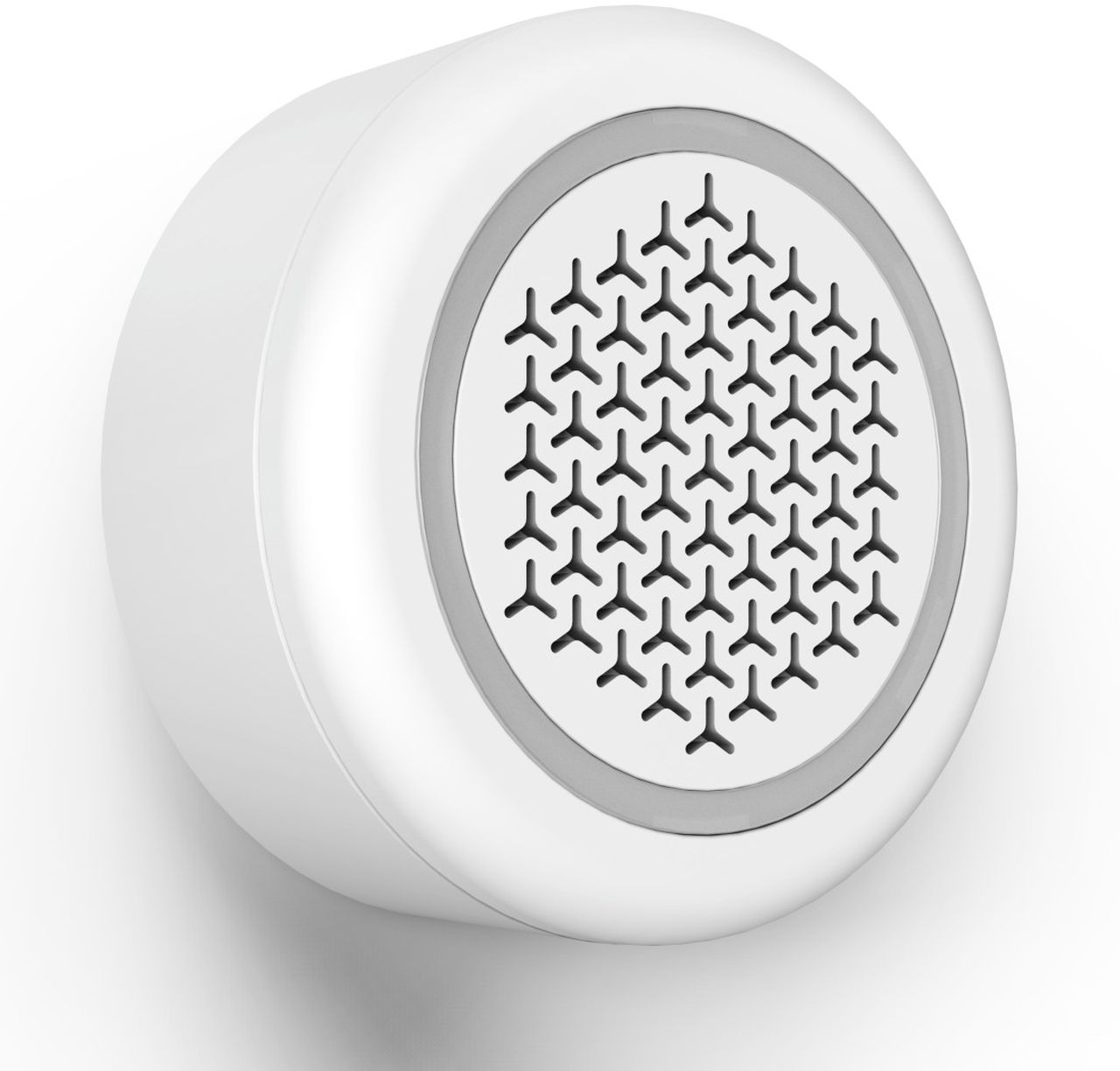
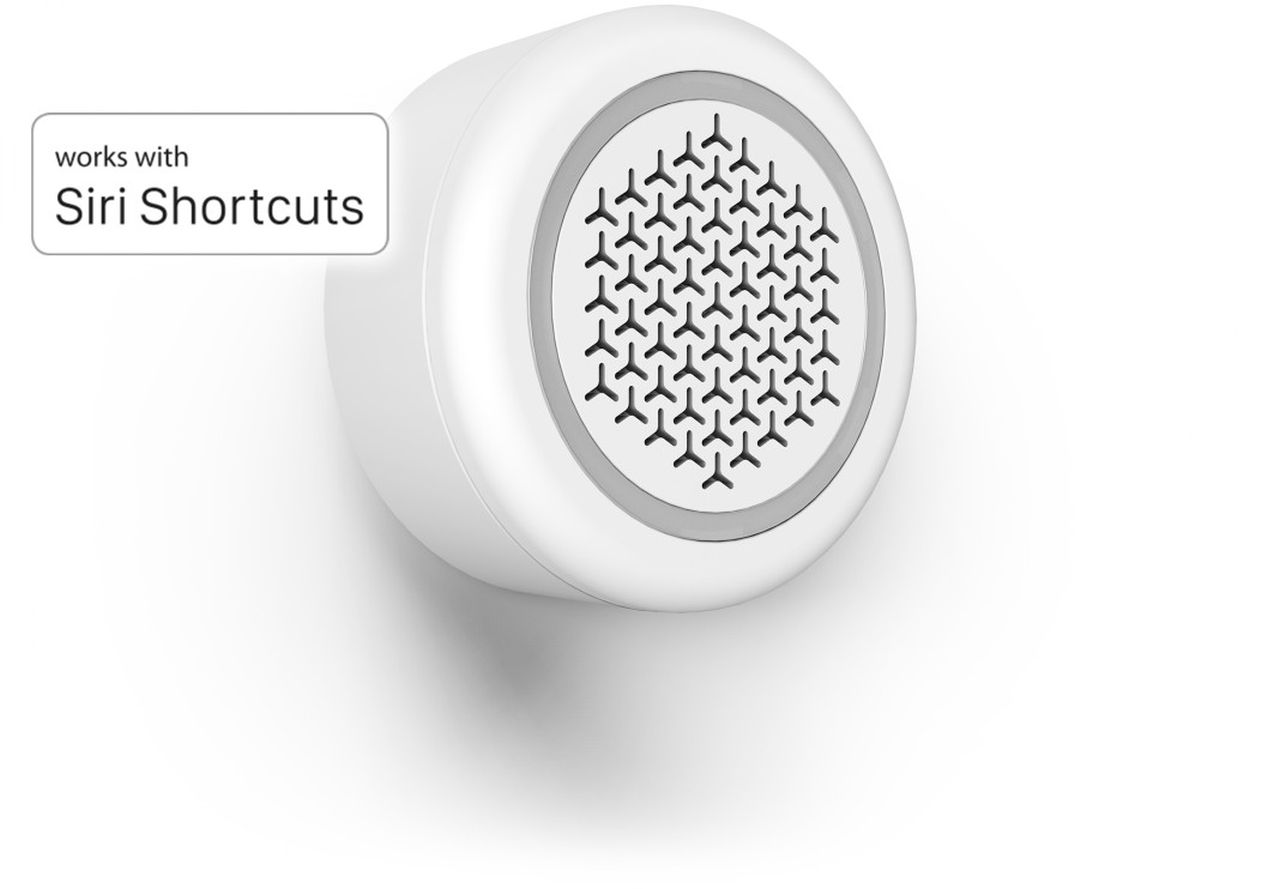
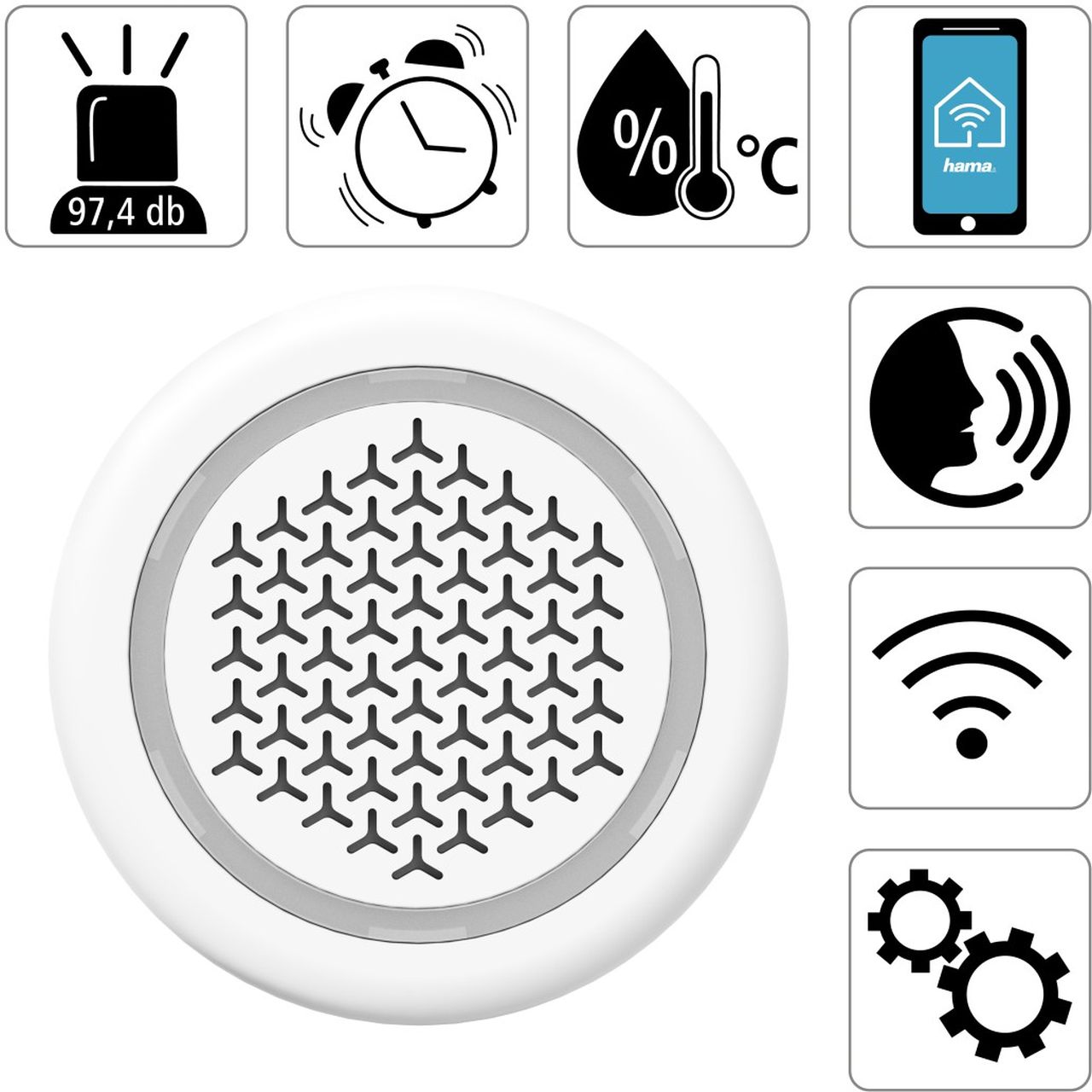



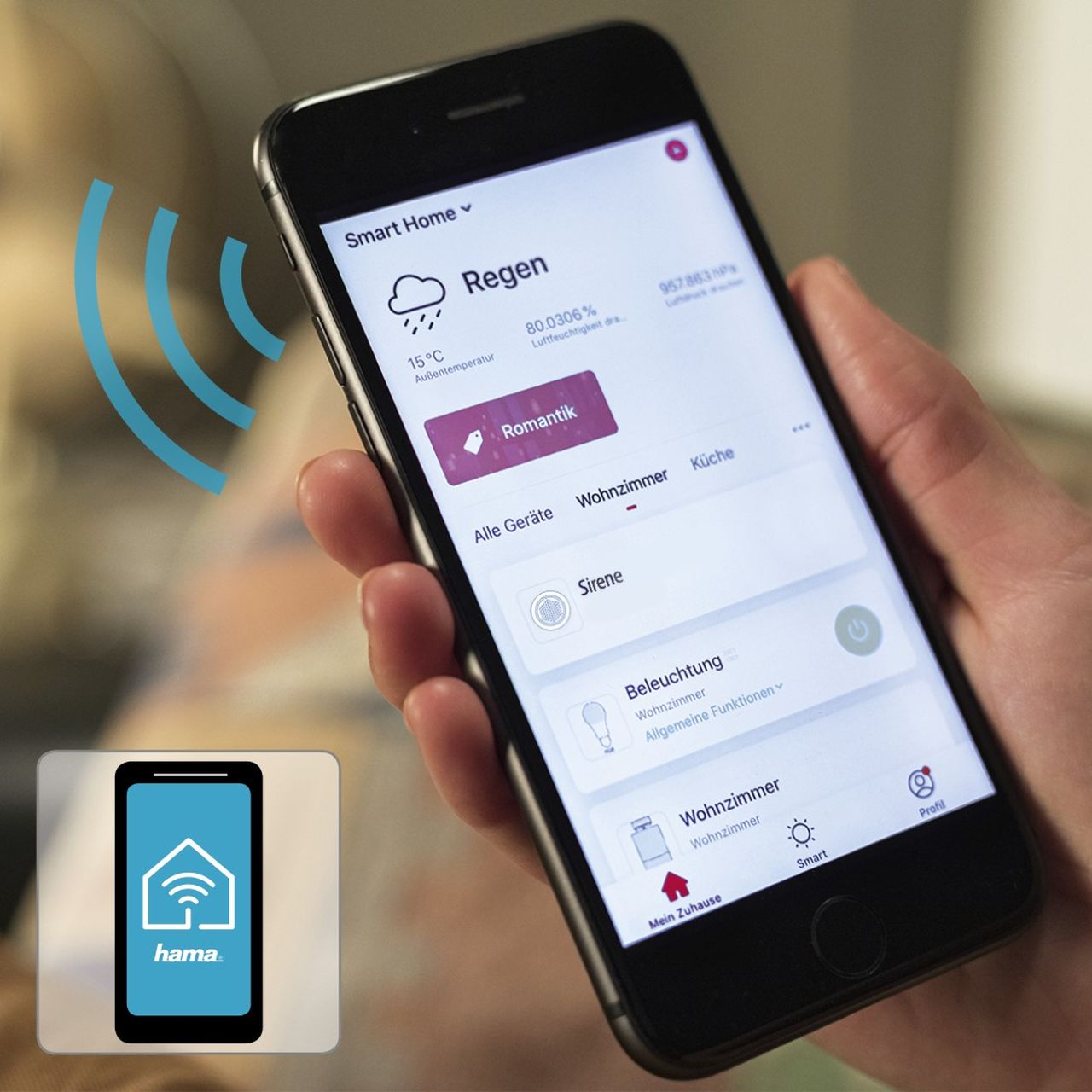


Simply subscribe and benefit as a newsletter recipient every week: