Details
Hama WLAN door and window contact
Windows, doors, patio doors or garage doors often make it easy for burglars to get in. If you don't necessarily want to turn your apartment, house or estate into an ugly high-security wing, you can help yourself in an uncomplicated way and without structural disadvantages with the door and window contact. If windows or doors are opened although no one is in your home, you will receive an alarm notification on your smartphone and can intervene as quickly as possible.
Feel safe at home and on the road via WIFI - door and window sensors as a warning system
The WiFi sensor shows you the current state of windows and doors via the Hama smart home app on your smartphone. If anything changes in this state, you will receive an alarm notification, a so-called push notification. So the door and window contact not only informs you in good time about a break-in, but the status report also tells you, for example, whether the patio door was accidentally closed by the cleaning lady and so the dog can no longer go outside while you are out shopping, or whether the caretakers accidentally left a window open during your vacation. With one call, these problems can be solved. And of course, you'll get an alert if someone tampers with the closed window or the door and window sensor itself. This allows you to notify the police or neighbors in no time at all and chase the burglar away or even catch him in the best case.
If you want to make the deterrence even more expressive, you can couple the door sensor as well as the window sensor with an alarm siren, which is connected via the hama WiFi socket, for example. In this case, you should note: If housesitters, the children or walkers come into the house and have to open windows and doors equipped with the contact, you should deactivate it beforehand for the period of presence.
Simply ask Google Assistant or Amazon Alexa
he WiFi contacts can of course also be connected to Amazon Alexa and Google Assistant. This allows you to conveniently query the status of all doors and windows equipped with the door and window security system by voice command. The status query works with the following voice command: "Alexa/Ok Google, is my/window/door open/closed?"
Easy installation without a hub
Many products from the smart home sector require an additional gateway that functions like an intermediary between WLAN and the device. Without this gateway (also bridge or hub), no connection can be established between smartphone/tablet and smart device (smartphone/tablet - WLAN - gateway/bridge - smart device). Hama has a clever and practical solution here: the WiFi door and window contact can be installed without a gateway and integrated directly in your own WLAN - this simplifies installation and saves additional costs.
The Wifi contact consists of two parts - a sensor and the device itself. In order for the sensor to respond reliably, you should attach it to the window or door frame and the second part directly to the window. Both must be in line with each other. Thanks to adhesive pad, drilling-free mounting is possible. If you prefer to rely on the firm hold of screws, screw on the door and window contact. Once the mounting is done, insert the batteries: Now continue step by step with the installation.
Quick and easy setup
To set up the WiFi door and window contact, all you need is the Hama Smart Home app, which you can download for free from the Google Play Store or Apple App Store on your smartphone or tablet. With its help, Hama smart home products can be easily connected to your wireless home network via WiFi - no additional expensive gateway (hub) is required and it works with any WiFi router.
Also works with SIRI shortcuts
All Hama smart home products can now be controlled not only with Alexa and Google Assistant, but also with the Siri voice assistant.
1 Create a scene
The Siri Shortcuts function allows you to control previously created smart scenes. To do this, create a corresponding scene as usual that you want to activate via Siri. This process works unchanged.
2 Opening SIRI Shortcuts in the app
On the overview page with all programmed scenes, you will find the new "Siri Shortcut" button on the bottom right. Tap on it.
3 Select the desired scene
Now a page opens where you have the option to add your scenes to a Siri shortcut. To do so, press the plus sign next to the corresponding scene.
4 Create shortcut
Creating scenes and automations
Now you can create the corresponding shortcut. To do this, define with which command in the wording this scene should be started. For example, you can turn your living room into a home theater with just one short command.
The WiFi door/window contact scores with completely different areas of application and functions if you couple them with other smart home products or set certain scenes. This is easily possible via the Hama app. You can automate simple, everyday tasks perfectly with smart home systems.
Scenes and automations make your everyday life so much nicer and more comfortable:
- Scenario "Ventilate": Fresh air trailers ventilate well and a lot, but unfortunately too much ventilation in winter means ice-cold rooms. That's unpleasant and also not energy-efficient. With the smart WiFi door/window contact, you can set yourself a reminder to close the window in the living room, kitchen and bathroom again after 15 minutes. This is how to get fresh air without freezing!


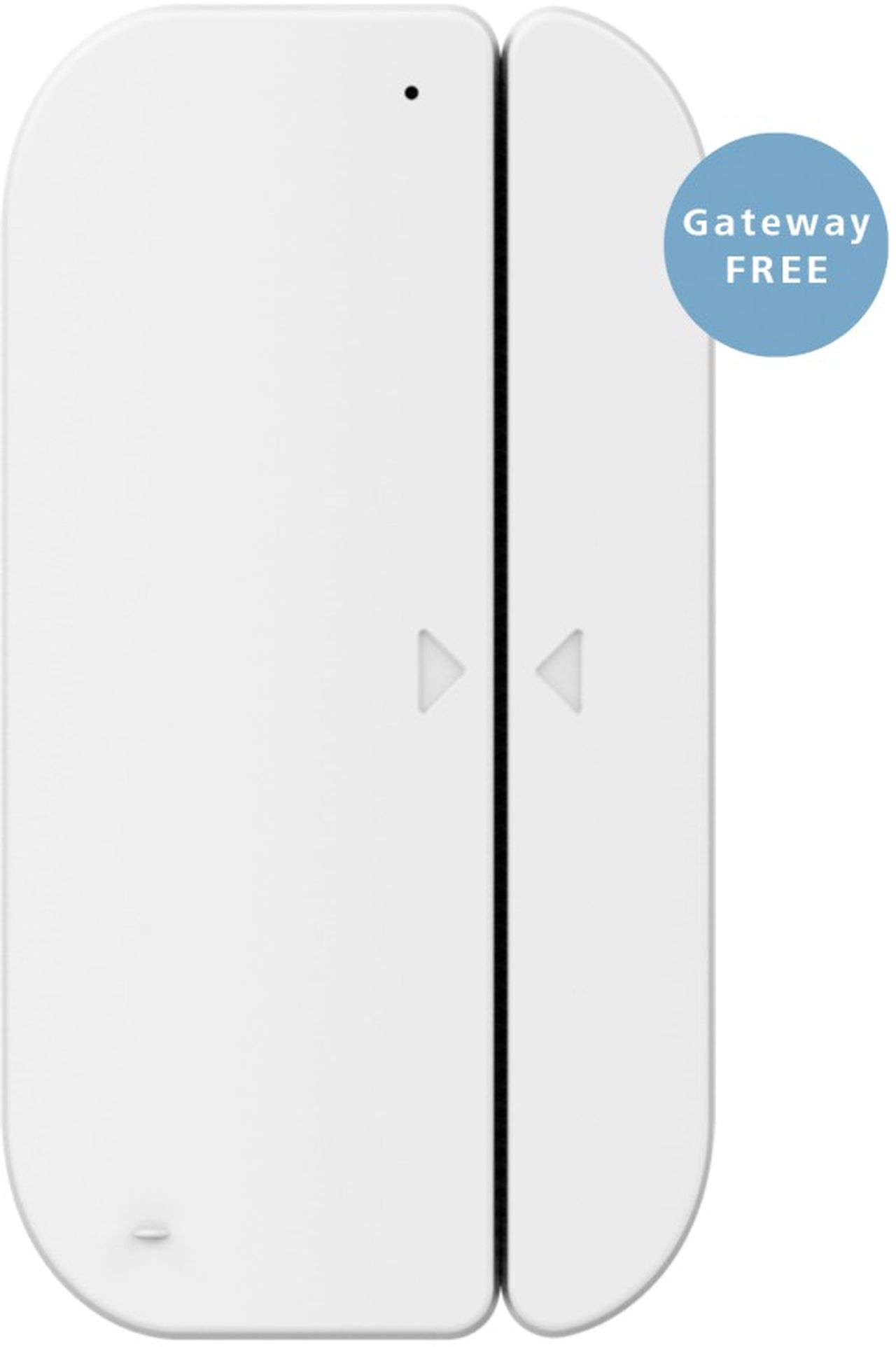






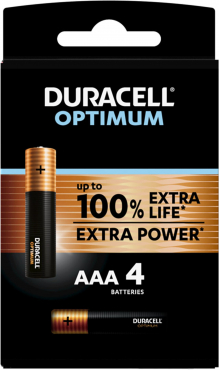
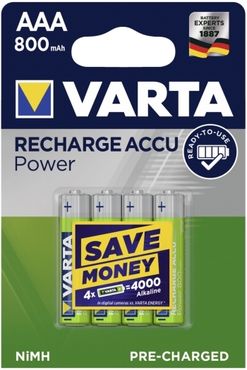
Simply subscribe and benefit as a newsletter recipient every week: