Details
DJI Osmo Mobile SE
Create magnetic moments - Numerous smart features help capture and highlight moments dynamically, adding creative flair to every shot.
Compact and handy design
The foldable design makes the Osmo Mobile SE easy to store and transport. Take it anywhere so that when you're inspired, you're instantly ready to capture cinematic videos.
Ready to shoot instantly
Whether it's a game-winning goal or your baby's first steps, you're always ready. Simply connect your smartphone to the gimbal and start recording immediately. The gimbal and magnetic phone clamp can be separated so you can quickly detach your smartphone to call and share the exciting news.
Perfect stabilization for perfect shots
High-precision brushless motor
The Osmo Mobile SE is equipped with a small, high-torque brushless motor that allows the gimbal to respond to slight movements, even when using large or heavy smartphones. [1]
3-axis stabilization
With new control algorithms, the Osmo Mobile SE performs real-time compensation based on the attitude of the gimbal and reduces camera shake for buttery smooth shots.
Intelligent functions - make your smartphone even "smarter"
ActiveTrack 5.0
The dizzying spin of a ballerina or a wild pet are easy game for ActiveTrack 5.0. With a newly optimized algorithm, your gimbal can track stably over longer distances while always keeping your subject in the frame. ActiveTrack can even resume tracking quickly, even if the subject is briefly obscured and re-enters the frame.
Time-lapse
The Osmo Mobile SE supports time-lapse, motionlapse and hyperlapse with simple motionlapse templates to turn your clips into stunning videos.
- Time-lapse: Put down the camera and enjoy the scenery. And make a time-lapse of the breathtaking view with Osmo Mobile SE to remember and share forever.
- Motionlapse: Set multiple gimbal positions and add dynamic camera movements to your time-lapse.
- Hyperlapse: Whether you're taking a spring walk or looking out of a car at passing fields, Hyperlapse lets you condense movement into a beautiful memory.
Endless creative possibilities
Is something missing from your video? No problem. Osmo Mobile SE is here for you.
- DynamicZoom: Use the Zoom slider to zoom in or out to add a sense of depth and compression of time and space to your shot.
- Gesture control: Want to take a group photo without leaving anyone out? Are you filming a video for a casting but don't have anyone to turn on the camera? You can start and stop the recording with just one hand movement.
- Panorama: Breathtaking landscapes should be shot in one piece. Panorama helps you capture majestic views quickly and easily. Or use CloneMe Panorama to record yourself in different places at the same time.
- Story mode: Story mode offers various templates with coordinated camera movements, transitions, soundtracks and more, so you can easily share impressive videos with others. Custom templates are also available. Your video. Your choice.
Shooting scenarios: Record as soon as you're inspired
Horizontal and vertical
With Quick Roll, you can easily switch between lossless horizontal and vertical shots. And with tripod mode, you can shoot at a fixed angle in both portrait and landscape format. Whether you're shooting a vlog in the city or creating a tutorial video, you have complete freedom with your shots.
Intuitive status display
With the new integrated status panel, you can easily check the battery level, system status and gimbal mode. Press the M button and you can easily switch between the four gimbal modes and take your shots to the next level.
- Follow: In follow mode, the camera follows the pan and tilt movements of the gimbal and remains stable while rolling. This mode is suitable for upward, downward and diagonal shots.
- Tilt lock: The camera only follows the pan movement of the gimbal and remains stable when tilting and rolling, ideal for horizontal shots or moving around a subject.
- FPV mode: In FPV mode, all three axes follow the movements of the handle. This is perfect for dynamic shots of stationary subjects such as landmarks, buildings or statues.
- SpinShot: Push the control stick to the left or right to control the rotation of the camera view and create dynamic footage. Perfect for shooting from high angles and when moving towards or away from a subject.
Shooting and editing assistant
With integrated cameraman
With ShotGuides, you can choose from a range of shooting tutorials to suit your scene. The instructions are easy to understand and quick to implement. Just follow the instructions and you'll be shooting like a pro in no time.
LightCut[2]
With the Osmo Mobile SE, in addition to the DJI Mimo app, you can also use the LightCut app, which offers AI-powered editing and a range of exclusive video templates. This is a user-friendly one-stop solution, from shooting to post-production, perfect for beginners.
Notes:
- Compatible with smartphones weighing 170 to 290 g and 67 to 84 mm wide.
- LightCut is a video editing app recommended by DJI.


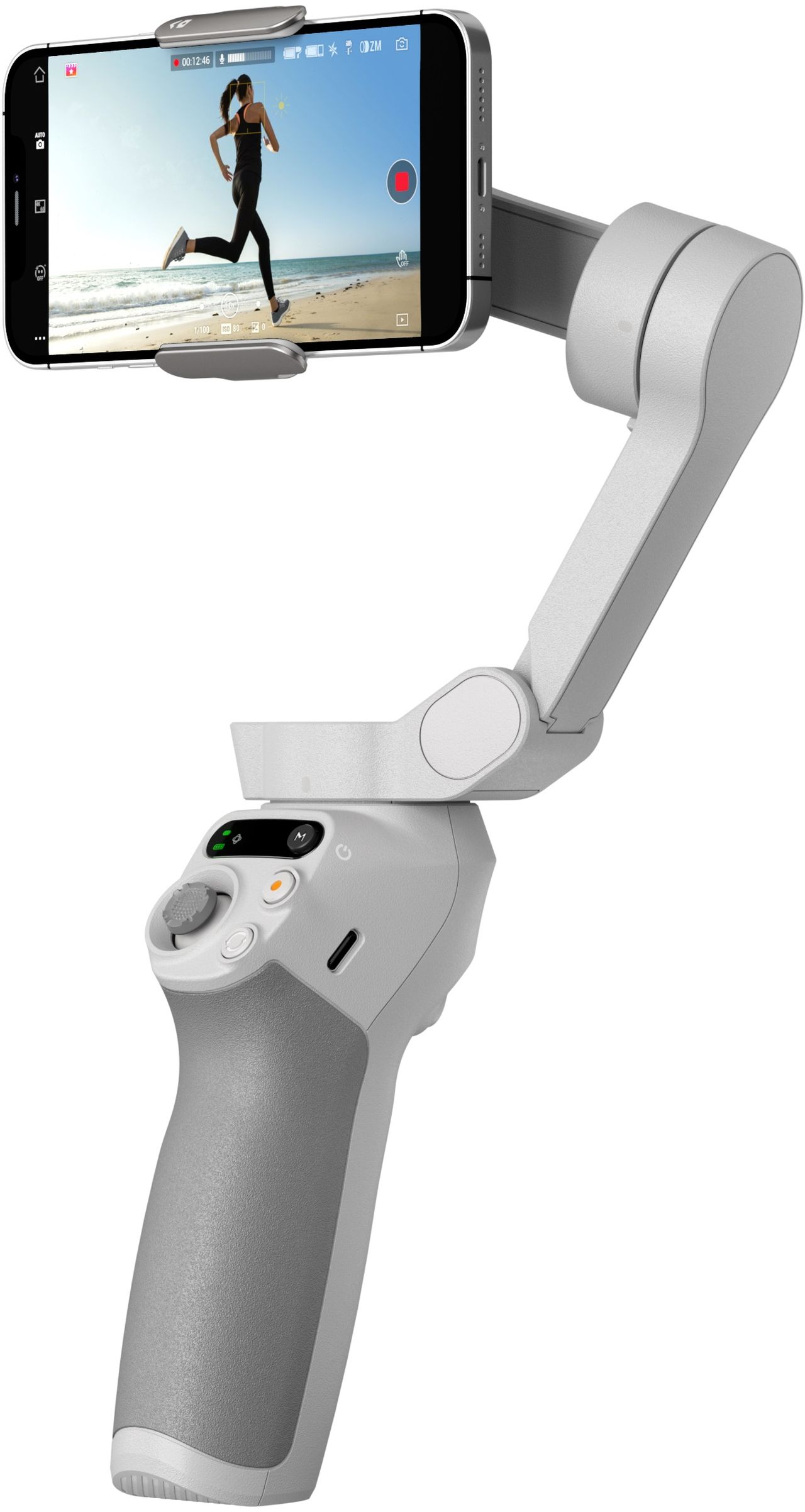














Simply subscribe and benefit as a newsletter recipient every week: